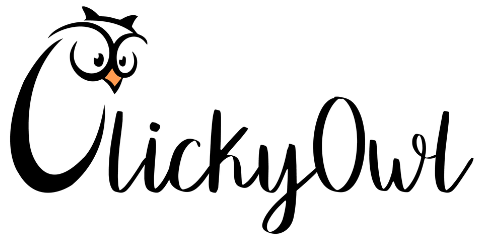If you’re trying to grow your business on Facebook or Instagram, you’ve probably toggled between running ads through Ads Manager and simply boosting posts. While both promise to get your message in front of more people, they serve very different purposes. Boosting is quicker and easier, but limits your customization and targeting. Ads, on the other hand, offer advanced tools to achieve specific business goals, from driving sales to collecting leads. Choosing the right method depends on your goals, budget, and how much control you need over your campaigns. If you’re unsure, boosting Facebook followers could be a stepping stone, while Ads Manager can deliver deeper impact for targeted strategies.
Understanding the Basics: Facebook and Instagram Advertising Options
Advertising on Facebook and Instagram can be done in two main ways: boosting your existing posts or creating full-fledged ad campaigns through Ads Manager. Each method has its own strengths and weaknesses, which we’ll break down to help you decide what’s best for your business.
What is Boosting a Post?
Boosting a post is the simplest way to promote content on Facebook or Instagram. It enables you to take an existing organic post from your feed—whether it’s a photo, video, or a status update—and enhance its reach by paying to show it to a larger audience. Think of it as a quick and casual way to introduce your business to more people without diving too deep into the complexities of advertising. You can select a basic audience, set a budget, and run the promotion—all within a few clicks.
 Photo by Eva Bronzini
Photo by Eva Bronzini
The Appeal of Boosting: Simplicity and Speed
Boosting appeals to many business owners because it’s straightforward, fast, and beginner-friendly. Some benefits include:
- Ease of Setup: No special skills or extensive platform knowledge needed.
- Quick Results: You can start running promotions within minutes.
- Accessible for Everyone: Works well for small businesses looking for an easy entry point into social media advertising.
Boosting is a great option if you’re just starting out and want more eyes on your posts without a steep learning curve.
Limitations of Boosting: Targeting and Control
While boosting is convenient, it does have notable shortcomings:
- Limited Targeting: Options are basic—focuses on demographics like age, gender, and location, but lacks depth.
- Lack of Ad Versatility: You can only promote existing posts, not create new custom campaigns.
- Fewer Insights: The analytics provided are minimal, making it harder to gauge detailed performance.
Boosting is best for growing reach casually, but for advanced objectives, it often falls short. Want to take your strategy further? Check out this guide on remarketing ads on Facebook and Instagram to explore, personalize, and scale campaigns.
What are Facebook and Instagram Ads (Ads Manager)?
For businesses needing more than just visibility, Ads Manager opens up a world of possibilities. It’s a dedicated tool that allows advertisers to create and monitor customized campaigns for both Facebook and Instagram. Unlike boosting, Ads Manager lets you craft every aspect of your ad—from goals to audience targeting, creative input, and ad placements.
The Power of Ads Manager: Granular Targeting and Customization
Ads Manager is praised for its flexibility and powerful features, making it ideal for businesses aiming for precision. Here’s what sets it apart from boosting:
- Advanced Targeting: Create audiences based on detailed interests, behaviors, purchasing habits, and lookalike profiles.
- Variety of Ad Formats: Choose from images, videos, carousels, collections, or even Stories to captivate your audience.
- Placement Control: Control exactly where your ads are shown, from Facebook feeds to Instagram Stories or even the Audience Network.
- Detailed Performance Metrics: Access comprehensive analytics to track performance, optimize campaigns, and maximize ROI.
If used correctly, Ads Manager can be your all-in-one tool for serious growth efforts. For more in-depth comparisons between boosting and ads, see Meta’s official ad explanation.
The Drawbacks of Ads Manager: Complexity and Time Investment
That said, Ads Manager isn’t without its challenges:
- Steep Learning Curve: It requires time to understand and use effectively.
- Time-Intensive: Campaign setup, testing, and optimizations demand more effort compared to one-click boosting.
- Higher Risk Without Optimization: If not managed properly, costs can outweigh results.
For seasoned advertisers, Ads Manager can yield exceptional results, but beginners may find the tool overwhelming at first. Consider studying Facebook ad strategies to increase your confidence with this platform.
Now that you understand the basics of Facebook and Instagram advertising, let’s delve into weighing these options for specific business goals. Stay tuned!
Running Ads On Facebook or Instagram vs Boosting: Key Differences
When running campaigns on Facebook or Instagram, the choice between boosting a post and using Ads Manager comes down to customization, control, and results. While boosting is a quick way to amplify an existing post, Ads Manager offers a much deeper toolbox for targeted advertising. Here’s how they differ across key features:
Targeting Options
 Photo by Walls.io
Photo by Walls.io
Boosting: When you boost a post, you’re given basic options to select your audience. These targeting choices cover demographics like age, gender, and location. You can also focus on interests like “fitness” or “parenting,” but that’s about as specific as it gets.
Ads Manager: Ads Manager is where targeting becomes truly powerful. You can create customized audience segments based on detailed behaviors, online activities, and interests. Want to show an ad to people who’ve visited your website but didn’t make a purchase? You can do that. Need to find new leads similar to your existing customers? Build a lookalike audience from your data.
If granular targeting matters to your business, Ads Manager wins hands down. For step-by-step guidance on audience targeting, check out Facebook Ads Manager vs Boosted Posts.
Ad Placement
Boosting: Boosting limits how and where your ad appears. It primarily uses the Facebook feed and sometimes the Instagram feed, but that’s the extent of it.
Ads Manager: With Ads Manager, you get full control over placement. Choose between Facebook feed, Instagram Stories, Messenger, Audience Network, or automatic placements. This flexibility helps you connect with users wherever they’re most active.
If you’re experimenting with ad placement, Ads Manager’s versatility provides a clear edge.
Ad Formats
Boosting: Boosting is tied to the format of the original post. If your post is a single image or a short video, that’s how it’ll appear when boosted. There’s no flexibility for other formats.
Ads Manager: Love carousel ads? Want to try a full-screen Instagram Story ad? Ads Manager’s variety of formats caters to different objectives. Whether it’s lead generation, promoting app installs, or showcasing an e-commerce collection, Ads Manager gives you options that align with your business goals.
Would you need advanced ad formats? Dive deeper into digital marketing strategies for small businesses to explore how different formats maximize reach.
Budget and Bidding
Boosting: With boosting, budget setting is straightforward but limited. You pick an amount, and Facebook spends it to maximize reach or engagement—usually without much optimization.
Ads Manager: Ads Manager offers sophisticated bidding strategies to get the most out of your advertising dollars. Whether your goal is impressions, engagement, conversions, or link clicks, Ads Manager provides bidding options to match your priorities.
Budget control makes Ads Manager an excellent choice for businesses seeking higher ROI. Learn about scaling ad strategies with this helpful Facebook boosted posts vs ads guide.
Analytics and Reporting
Boosting: Boosted posts only offer basic analytics like engagement, reach, and impressions. While these are helpful, they’re too general to assess campaign performance in detail.
Ads Manager: Ads Manager takes data insights to the next level. Track metrics such as cost per conversion, click-through rates, and audience behavior. Use these detailed analytics to refine campaigns and focus on what works best for your business.
For a smarter approach to tracking results, read this guide to understanding boosting strategies.
By understanding these key differences, you can better align your advertising efforts with your business needs.
When to Use Boosting (and When Not To)
Boosting posts on Facebook or Instagram is often a convenient and cost-friendly option for businesses, but it’s not a one-size-fits-all solution. Knowing when to utilize it—and when to steer clear—can save you time and money while maximizing your impact. Let’s break it down into ideal scenarios for boosting and situations where another strategy, like Meta Ads Manager, would be more suitable.
Ideal Scenarios for Boosting
Boosting shines in situations where simplicity and quick execution are key. Let’s look at the prime instances where boosting is the go-to option:
- Increasing Engagement on a Popular Post Have a post that’s already performing well? Boosting can amplify its success. It takes a well-liked post and shows it to a broader audience, making it perfect for increasing likes, shares, or comments. Think of it as fanning the flames of an already ignited fire.
- Promoting a Local Event to a Nearby Audience If you’re hosting an event and want to reach people close to your business, boosting works wonders. Geo-targeting lets you keep your promotion hyperlocal, ensuring your ad dollars are well spent on people likely to show up.
- Quick and Easy Brand Awareness Don’t want the hassle of setting up complex campaigns? Boosting is a no-fuss way to introduce your brand to new audiences. Simply select your audience, set a budget, and you’re off. Best for small businesses dipping their toes into paid promotion for the first time.
 Photo by MART PRODUCTION
Photo by MART PRODUCTION
Overall, these use cases are straightforward and low-risk, making boosting a reliable option for straightforward engagement and visibility efforts.
When to Avoid Boosting
Boosting might be easy, but its limitations can become a bottleneck for certain goals. Here are situations where it falls short and why.
- Driving Website Traffic or Conversions Boosting isn’t optimized for sending traffic to your website or generating conversions. If your goal is sales or sign-ups, Ads Manager offers conversion-driven objectives and tools like the Facebook Pixel for tracking results more effectively. For ideas on creating remarketing campaigns, check out remarketing ads on Facebook and Instagram.
- Targeting a Very Specific Audience Need to focus on niche demographics or customer behaviors? Boosting’s targeting options are too broad. In contrast, Ads Manager allows segmentation based on interests, behaviors, and even lookalike audiences, giving you razor-sharp precision.
- Running Complex Campaigns with Multiple Ad Sets If you’re managing several ad sets tied to separate goals, boosting simply can’t keep up. Ads Manager is your best option for juggling multiple objectives while retaining control over every detail, from budget allocation to ad placement.
Boosting is great for quick wins, but its lack of flexibility makes it unsuitable for strategic campaigns. Evaluate your goals carefully before deciding.
When to Use Ads Manager (and Why)
If you’re weighing the effectiveness of Running Ads On Facebook or Instagram vs Boosting, Ads Manager offers a more versatile solution for specific goals. While boosting is quick and simple, Ads Manager lets you fine-tune your campaigns for measurable impact. Let’s explore the ideal situations for using this powerful tool.
Best Scenarios for Ads Manager: Driving Website Traffic and Sales
Ads Manager is your go-to if your primary goal is boosting website visits or increasing sales. Unlike boosted posts, Ads Manager gives you the ability to select campaign objectives designed specifically for conversions. Want to send customers directly to your product page? You can set up website traffic or sale-driven objectives seamlessly.
Moreover, installing Facebook’s Pixel on your site helps you track user actions after they click your ad. This data fuels insights into what works, helping you optimize your campaigns for a better return on investment (ROI). For step-by-step strategies on driving traffic, check out this SEO guide tailored for small businesses.
Generating Leads
If you’re looking to grow your email list or find high-intent prospects, Ads Manager’s lead generation campaigns can be a game-changer. Unlike boosting, which doesn’t include this type of campaign, Ads Manager lets users fill out forms directly within the platform. Whether you’re collecting email addresses for a newsletter or screening potential customers for a consultation, these lead ads are both convenient and impactful.
Additionally, Ads Manager allows you to set detailed targeting criteria, ensuring your ads reach users likely to convert into leads. Looking for success tips? Learn how performance marketing strategies can enhance your lead-generation results.
Building Brand Awareness with Targeted Campaigns
For small businesses aiming to grow recognition, Ads Manager is your ally. It lets you tailor ad formats and messaging for specific audiences, ensuring your brand strikes a chord with the right people. Imagine running a video campaign that hits a niche market—like tech enthusiasts or fitness buffs—without wasting resources on uninterested viewers.
You can also use Ads Manager to implement lookalike audience targeting. This tool identifies consumers similar to your best customers, amplifying your brand awareness with people most likely to engage. Wondering how to start? Here’s a handy resource to explore Facebook ad strategies for local businesses.
Retargeting Website Visitors
Ever heard of retargeting? It’s the practice of showing ads to people who’ve already interacted with your site or ad. Ads Manager makes this easy. By using the Facebook Pixel, you can create customized remarketing campaigns aimed at re-engaging potential customers who didn’t convert the first time.
For example, someone visits your store, adds a pair of sneakers to their cart, and then leaves without checking out. Ads Manager lets you reach that exact shopper with a reminder ad, possibly including a discount code to close the deal. Dive deeper into your retargeting options with insights from this remarketing ads breakdown.
Promoting App Installs
If you’ve built an app, driving downloads can be challenging. Ads Manager solves this by offering app install campaigns designed specifically for mobile users. These ads appear on a variety of platforms, from Instagram Stories to Facebook Feed, designed to encourage users to download.
Through advanced metrics, you can evaluate which installations lead to meaningful user engagement, ensuring your ad spend hits the right marks. If app growth is part of your strategy, check out some digital marketing insights to enhance promotion efforts.
Ads Manager provides the tools necessary for businesses looking to scale their advertising campaigns beyond simple post boosts. Each objective—whether traffic, leads, or app installs—caters to clear, measurable goals that are crucial for long-term success.
How to Decide: Aligning Your Choice with Your Business Goals
Before choosing between Facebook or Instagram ads and boosting posts, it’s essential to consider your business goals. Knowing where you’re headed not only saves time but ensures you’re allocating resources effectively. This guide focuses on aligning your advertising methods with objectives, budget, time, and expertise to make the best choice for your small business.
Define Your Objectives: What do you want to achieve with your advertising?
A clear objective is the first step in deciding which advertising method works best for you. Are you aiming for more people to recognize your brand? Maybe you want to drive website traffic, generate leads, or close sales. Each advertising choice serves a different purpose:
- Boosting a Post: Ideal for quick brand awareness or amplifying engagement (likes, comments, shares) on a specific post.
- Ads Manager: Best for complex goals like lead generation, tracking website conversions, or targeting new markets with precision.
The right tool aligns with your end goal. If you can’t decide, reflect on whether you’re looking for short-term visibility or long-term results. For step-by-step insights, explore this guide to digital marketing services.
Consider Your Budget: How much can you afford to spend on advertising?
Budget often dictates where you should focus your efforts. Boosting may seem financially friendly upfront, but its ROI might not be as effective for certain goals.
Boosted posts are generally cheaper, making them attractive for businesses just getting into paid social media promotion. However, with Ads Manager, every dollar works harder by allowing you to optimize for specific audience actions, like purchases or sign-ups.
Quick Budget Takeaways:
- Low-budget campaigns: Boosting works well when cash is tight or during a short-term campaign.
- ROI-driven campaigns: Ads Manager is a smarter investment if you’re seeking measurable returns.
For more guidance, learn the importance of optimizing ad spend.
Assess Your Time Commitment: How much time can you dedicate to managing your campaigns?
Advertising isn’t just about resources—time also plays a critical role. Boosting lets you promote posts in minutes, making it perfect if you’re strapped for time. On the flip side, Ads Manager is more involved and demands a commitment to planning, tracking, and tweaking campaigns regularly.
Consider:
- Do you have the bandwidth to monitor and optimize campaigns frequently?
- Can you dedicate time to learning the basics of Ads Manager?
If your schedule is packed with other business responsibilities and you lack team resources, boosting might be your best choice. However, if you want significant, long-term returns, it’s worth dedicating time to Ads Manager.
Evaluate Your Expertise: How familiar are you with Facebook and Instagram advertising?
Expertise matters when deciding between boosting and Ads Manager. Boosting is designed for beginners—just pick a post, set your budget, and watch the numbers grow. However, it lacks advanced options. Ads Manager, while offering powerful customization features, has a learning curve and requires initial effort to master.
Who Should Use Boosting? Small business owners who are new to Facebook Ads or need quick results without detailed customization.
Who Should Use Ads Manager? Those who have experience or are willing to learn advanced tools to target audiences better, optimize messages creatively, and track performance closely.
Not sure where you fall? Check out this helpful article on how to boost Facebook followers for a beginner-friendly entry point.
 Photo by Walls.io.
Photo by Walls.io.
Deciding between boosting and running full-fledged ad campaigns ultimately comes down to aligning your choices with your goals, budget, availability, and expertise. Both methods are effective when used in the right context, so take the next step in choosing what’s right for your business objectives.
Real-World Examples: Success Stories
When deciding between boosting and Ads Manager for your business, it’s helpful to look at real-world examples. Here, we dive into two success stories of businesses leveraging these two approaches to achieve remarkable results.
Case Study 1: Local Restaurant Using Boosting for Daily Specials
 Photo by Anton
Photo by Anton
A family-owned restaurant located in a busy urban neighborhood understood the importance of staying in the public eye. However, traditional advertising methods were either too expensive or ineffective for their niche. They decided to use boosting as an affordable, quick way to promote their daily lunch specials and events like happy hours.
Here’s what they did:
- Audience Selection: The restaurant boosted posts within a five-mile radius, targeting users aged 25-55 who showed interest in food, dining, and local community events.
- Creative Content: They focused on mouth-watering photos of menu items accompanied by actual customer reviews. Each post ended with a clear call-to-action, like “Visit us today for $10 pasta specials!”
- Timing Advantage: Posts went live during mid-morning hours when audiences were likely planning lunch.
What were the results? Boosted posts garnered thousands of impressions and regular engagement from users in the target area. Foot traffic increased by 20% during weekdays and, more importantly, brought in repeat customers. The simplicity and hyper-local targeting made boosting the perfect tool for this small business.
Case Study 2: E-commerce Store Using Ads Manager for Targeted Sales Campaigns
When a boutique e-commerce store selling handmade jewelry wanted to scale up, they turned to Ads Manager. Their goal wasn’t just engagement—it was direct sales. Through strategic use of detailed targeting and Facebook Pixel, they achieved outstanding scalable growth.
How did they do it?
- Understanding the Audience: Using Ads Manager, the store identified users likely to purchase handmade items. This included targeting based on hobbies (crafting, DIY), demographics (women aged 18-45), and behaviors (online shopping activity).
- Creative Testing: They tested multiple ad formats such as carousel ads to showcase product collections and video ads highlighting the intricate craftsmanship of their jewelry.
- Retargeting Campaigns: With the Facebook Pixel, they ran retargeting campaigns aimed at users who visited their site but hadn’t completed a purchase. These ads offered free shipping as an incentive to close the sale.
The results? A 52% boost in monthly sales and an ROI of 5x on their ad spend. By focusing on retargeting and detailed analytics, Ads Manager provided the precision and customization the business needed to reach niche buyers effectively.
For more tips like these, explore 12 Instagram Marketing Tips Every Makeup Artist Needs to Know.
These stories show that both boosting and Ads Manager can bring significant value—but it all depends on your specific goals. Whether you’re driving local engagement or scaling online sales, choosing the right strategy is key to leveraging Facebook and Instagram advertising effectively.
Tips for Maximizing Your ROI, Regardless of Your Choice
Whether you’re using Facebook’s Ads Manager for precision targeting or opting for the simplicity of boosting posts, maximizing your return on investment (ROI) takes thoughtful planning and execution. Success lies in understanding your audience, creating compelling content, testing, and continuously optimizing your efforts.
Define Your Target Audience: Whether boosting or using Ads Manager, clearly define your target audience to ensure your ads reach the right people.
 Photo by Darlene Alderson
Photo by Darlene Alderson
Your ads are only as effective as the audience you target. Without a clear understanding of who you’re trying to reach, even the best creative content will fall flat. Whether you’re boosting posts or running highly customized campaigns, take time to segment your audience effectively.
Practical steps to define your audience include:
- Use Location, Age, and Gender Data: This is especially useful for businesses with a local focus.
- Include Behavioral Insights: Think about lifestyle habits and preferences—do they shop online, follow certain celebrities, or frequent certain websites?
- Test Lookalike Audiences: With Ads Manager, you can target users who resemble your best customers, a proven way to boost conversions.
A solid grasp of your audience leads to efficient ad spend and improved performance. For more targeting tips and strategies, check out this article on Facebook ad strategies.
Create Compelling Content: Use high-quality images and videos, and write engaging ad copy that resonates with your audience.
Visuals and copy are the first things potential customers notice. Whether boosting or running ads, your content should stop the scroll and communicate value.
Here’s how to make your ads stand out:
- Use Bright, High-Quality Images: Need inspiration? Think about how lifestyle images evoke emotion and curiosity.
- Write with Clarity and Emotion: Share your value proposition clearly. Does your product save time, make life easier, or spark joy? Say it, but keep it short.
- Video Really Works: Attention spans on social media are short—videos often produce stronger engagement than static photos.
Using compelling creatives can boost your overall ROI and engagement. To dive deeper into creative approaches, browse this expert guide on optimizing Facebook ads.
Track Your Results and Optimize: Monitor your ad performance and make adjustments as needed to improve your ROI. Pay attention to what works and what doesn’t.
Tracking your ad performance is not optional—it’s crucial. Whether you’re monitoring likes and reach from a boosted post or diving into conversion rates in Ads Manager, consistent evaluation keeps your campaigns cost-efficient.
Key tips for tracking and improving your results include:
- Use A/B Testing: Compare one metric at a time. For example, try different call-to-action buttons and see which gets the most clicks.
- Adjust Budgets Based on Performance: Ads Manager allows you to reallocate funds toward the best-performing campaigns.
- Analyze Relevant KPIs: Boosted post engagement metrics are helpful for reach-building campaigns, but Ads Manager’s deeper stats (e.g., cost per acquisition or ROAS) are more suited for conversion-focused efforts.
For additional ideas on analyzing ad performance, take a look at this social media marketing optimization resource.
A/B Test Your Ads: Experiment with different ad creatives, targeting options, and placements to see what performs best. Try different copy and images.
Ad performance can vary significantly based on your audience and your messaging. By running A/B tests, you can determine what truly resonates with your audience.
Steps for effective A/B testing:
- Switch Up Your Copy: Should you use a formal tone or something casual and approachable? Test both.
- Vary Visuals: Compare the performance of single images versus carousel ads or videos.
- Explore Placements: Maybe Instagram Stories outperform Facebook Feed? Discover where your audience engages most.
A/B testing is your data-driven route to boosting ad performance while minimizing your spend. For inspiration, read this guide to maximizing ROI on Facebook and Instagram ads.
By following these practical tips, you can refine your approach no matter which advertising method you choose, ensuring you squeeze the most value out of every dollar spent.