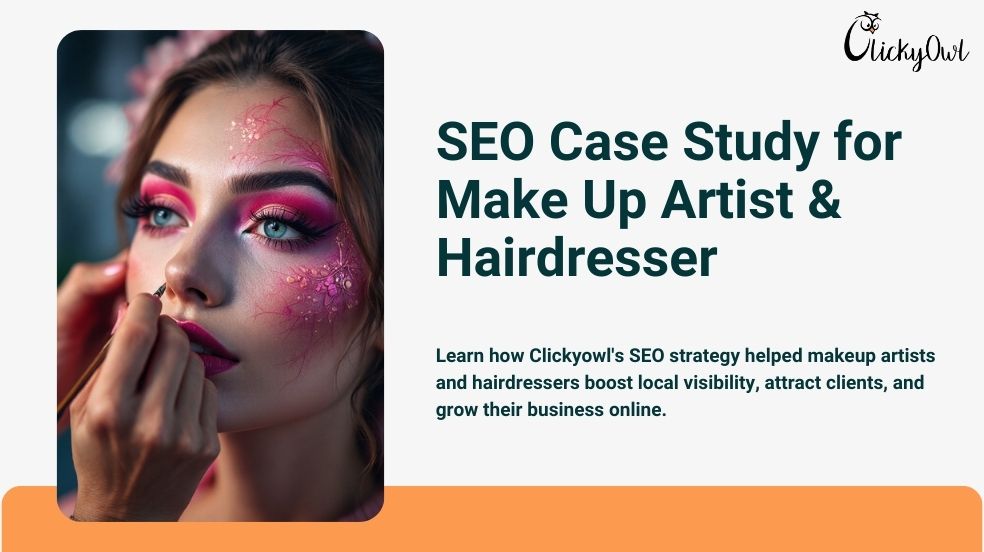Keeping your digital security intact has never mattered more, especially when sharing access with a digital marketing agency. Handing over logins, sensitive data, and marketing assets can create new risks if you’re not careful about protection. Most business owners don’t realize how much is at stake until a data breach or unauthorized use disrupts their operations.
This post walks you through why digital security should be your top priority when working with an agency. You’ll learn practical steps to keep your information safe, know what to expect from a responsible partner, and how to spot red flags. Whether you’re launching your first campaign or scaling your business, understanding these basics helps you avoid threats and build trust with your agency team from the start.
If you want to see how security and technology connect in digital marketing today, check out AI’s Impact on E-commerce in 2024. Your peace of mind starts with knowing what matters most and acting on it.
Understanding Digital Security Risks in Marketing Partnerships

When you team up with a digital marketing agency, you open the door to quicker growth and fresh expertise. But this collaboration also means sharing sensitive data. Every login, marketing report, and customer record passed on can create digital security risks if not handled with care. Being aware of what’s being shared—and what could go wrong—makes your partnership safer and more successful.
Types of Data Handled by Marketing Agencies
Digital marketing agencies get access to many layers of your business’s digital footprint. To do their job well, agencies often need:
- Customer Data: Names, emails, phone numbers, and sometimes more detailed personal info gathered from signups or purchase history.
- Analytics and Tracking Reports: Website traffic stats, engagement metrics, ad performance, conversion paths, and user behavior insights.
- Login Credentials: Shared access to tools like Google Analytics, Facebook Business Manager, email marketing platforms, and sometimes e-commerce dashboards.
- Proprietary Business Information: Competitive strategies, marketing budgets, product launch details, and internal performance reports.
This data isn’t just valuable to you—it’s a gold mine for cyber criminals. Smart agencies know this and adopt advanced tools to process data without compromising security. For those curious about broader ways agencies manage and analyze your information, see how an AI-driven marketing agency uses artificial intelligence to protect sensitive insights while boosting campaign results.
Working with an agency frequently means giving up a measure of control, but it doesn’t mean you should lose oversight. Make clear which data is shared, who has access, and how those details are tracked or stored. Setting boundaries up front helps close gaps that attackers can slip through.
Common Security Threats with Agency Collaboration
With so much valuable information in play, it’s no surprise that agency partnerships attract cyber risks. Some of the most common digital security threats you may face include:
- Unauthorized Access: When shared logins aren’t well protected, it’s easy for hackers or unauthorized staff to find a way in. Weak passwords, outdated user lists, and single sign-on links all pose problems.
- Insider Threats: Not all risks come from outside. An agency employee—whether acting carelessly or with bad intentions—could misuse your data, intentionally or not. This may involve downloading info to unprotected devices or using access after they leave the company.
- Third-Party Service Vulnerabilities: Agencies rely on a stack of tools (like analytics dashboards, ad platforms, and project management suites). Each added platform is a possible weak point. When these services have their own security gaps, your information is put at risk.
- Phishing and Social Engineering: Even trained professionals get targeted. Hackers craft emails or messages that look legit to trick agency staff (or even your own team) into revealing logins or sensitive info.
- Data Breaches: Sometimes, it’s a direct attack on shared systems. If the agency’s security isn’t tight, attackers can get large chunks of client data in one swoop.
- Data Misuse: Agencies may use or share your data in ways not agreed upon, especially if guidelines weren’t clear up front. This can risk compliance with data privacy laws like GDPR.
To avoid these threats, pick an agency that takes digital security as seriously as you do. If you’re new to handing off your marketing, this guide to digital marketing outsourcing highlights what you should expect from professional partners in terms of safeguarding sensitive information. It also covers best practices for keeping access organized and secure.
Staying one step ahead begins with knowing the broader risks and making them part of your agency review process. Your data deserves it. For added context about how technology and tools play into security, see AI tools for marketing—these solutions add new strengths, but also require sharp security awareness.
Digital security risks often follow the path of least resistance. Being informed about the types of data handled and the common threats sets the stage for safer marketing partnerships and smarter decisions as you grow.
Establishing Secure Access and Permissions
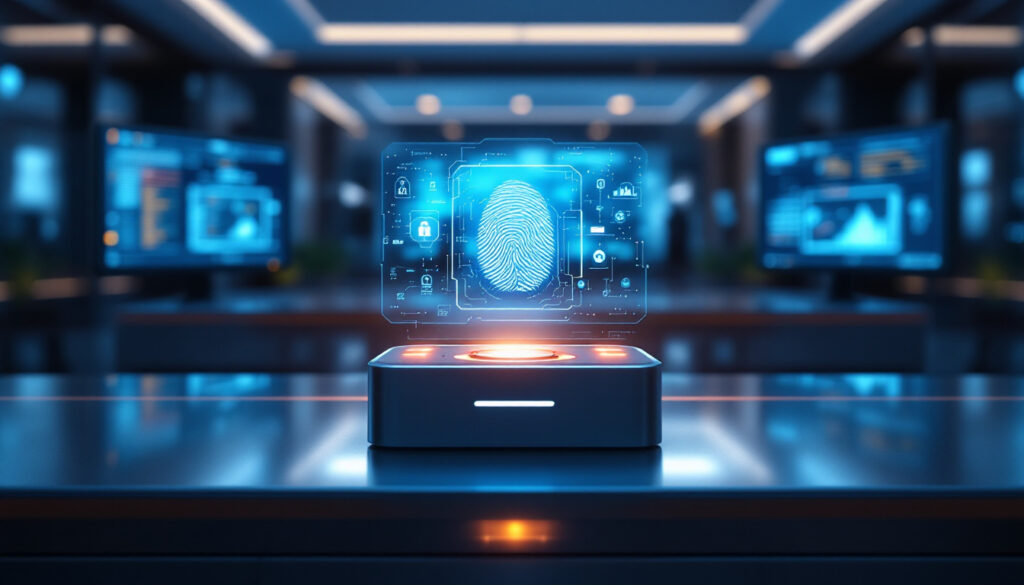
Securing your digital assets is more than setting a few passwords. When you bring a digital marketing agency into your circle, it’s critical to manage who can touch what and when. Proper access control stops information from falling into the wrong hands and limits risk from honest mistakes. Here’s how you can lock down your digital security when working with an outside team.
Role-Based Access Control (RBAC) Strategies
Set boundaries before sharing anything. The foundation of smart access is Role-Based Access Control (RBAC). RBAC means you give each person or group the exact permissions needed–no more, no less. For example, your agency’s ad team doesn’t need full access to your customer database. Granting access by job function helps limit who sees sensitive details and reduces the threat if someone’s credentials are stolen.
Set up your RBAC plan by:
- Listing roles and duties: Identify every person at the agency who needs digital access and what they do.
- Creating permission tiers: For each tool, platform, or account, design roles that match the job—not the person.
- Using built-in tools: Most marketing platforms (like Google Ads, Facebook Business Manager, and analytics dashboards) offer user management options where you can assign read, edit, or admin permissions by role.
- Reviewing access regularly: Set a schedule (monthly or quarterly) to check who has access and clean up any unused accounts.
This targeted control makes digital security stronger and helps you catch problems early. For more on how to keep control while delegating key digital work, our post on outsourcing digital marketing breaks down what you should expect from a trusted partner, including safe ways to share access.
Implementing Multi-Factor Authentication
Even with tight user roles, logins can get compromised. That’s why Multi-Factor Authentication (MFA) is a must for any shared digital account. MFA asks users to provide two or more ways to prove their identity—usually something they know (like a password) and something they have (like a code from their phone). This extra step blocks most attacks, even if a password leaks.
To introduce MFA into your partnership:
- Require MFA for all shared tools: This includes email, analytics platforms, ad accounts, and file storage.
- Pick strong second factors: App-based authenticators (like Google Authenticator or Authy) offer more security than SMS codes.
- Train agency team members: Walk through the MFA process with everyone who will access your accounts, so no one gets locked out.
- Check the latest best practices: Agencies should be up to speed on security trends, just like you. Shared platforms must support strong MFA options—a factor worth weighing when you choose what software to use.
For a broader perspective, check out how AI tools for digital marketers balance accessibility and safety. These platforms rely on strict access controls and MFA to keep customer data safe while still allowing teams to work efficiently.
Securing Shared Accounts and Password Management
Letting an agency manage your accounts doesn’t mean losing control of your passwords. Take a few smart steps to keep shared credentials protected:
- Use a password manager: Tools like 1Password, LastPass, or Bitwarden can store and share complex passwords securely. They allow you to revoke access instantly if someone leaves the team.
- Set rules for password creation: Require long, unique passwords for every account. Avoid using common words, names, or patterns. Many password managers generate strong passwords for you.
- Rotate passwords regularly: Change shared account passwords every 60-90 days, especially after people leave the project.
- Avoid sharing passwords by email or chat: Use secure sharing features within password managers, never by plain text.
- Enable alerts for suspicious activity: Choose platforms that notify you if there’s a login from a new device or region.
Establishing these habits takes the guesswork out of digital security and keeps your company’s data locked down. Agency partnerships thrive on trust—clear access and password policies minimize human error and give both sides peace of mind.
Looking for ways to further automate your marketing while keeping tight controls? Explore how our AI-driven marketing agency services streamline processes without exposing you to extra risk. A secure approach to account management sets the stage for a long, productive agency relationship.
Evaluating Your Agency’s Digital Security Practices

When you trust a digital marketing agency with your data, you’re counting on their security habits as much as your own. Not every agency meets the same standards, so taking a close look at their security practices is smart business. Doing a little homework before handing over logins and sensitive information protects your reputation and your bottom line.
Questions to Ask About Data Handling and Privacy Policies
Getting the right answers can save you a lot of headaches later. Here’s a checklist of conversations you should have with any agency before you sign a contract or share access:
- What data will you collect and how will you use it? Confirm exactly what information the agency gathers and for what purpose. Clear boundaries limit misuse and confusion.
- Do you follow data privacy laws like GDPR or CCPA? Agencies should comply with the toughest rules, not just the basics. Ask for proof they understand these requirements.
- How do you store and transmit sensitive data? Encryption should be the rule—both for data in transit and at rest.
- Who can access my data? Make sure only the people who need access get it. Agencies should use tools and permissions that prevent internal leaks.
- Do you have a process for deleting data when our contract ends? Your data should disappear from their systems once you no longer work together.
- How do you handle and report data breaches? See if they have a set plan for quick, honest disclosure. A strong plan here shows experience and responsibility.
- When did you last review your security policies? Digital security standards change. An agency that updates its rules regularly is less likely to let old threats slip through.
- Have you ever experienced a data breach? How did you respond? Honest answers here say a lot about how the agency values security—and whether they’ve learned from the past.
It’s important to keep expectations clear from the start. Don’t hesitate to ask tough questions or request documentation. For a more detailed interrogation of agency responsibility, see these SEO agency questions Kolkata, which go beyond search marketing and touch on broader digital risk.
Assessing Third-Party Tool Security
A digital marketing agency’s work depends on software from analytics to automation. Every platform they use can be a doorway to your data. This is why checking up on the security of these tools matters just as much as vetting the agency itself.
Here’s how to approach it:
- Directly ask which tools and platforms the agency relies on. Get a detailed list—analytics dashboards, project managers, ad servers, and marketing automation suites.
- Research the security reputation of these platforms. Look up reviews, security audits, and incident reports. Trusted tools have up-to-date documentation about their privacy and data protection protocols.
- Check how agencies connect these tools to your accounts. Secure agencies prefer access through official integrations and APIs, not outdated “password-in-email” methods.
- Ask about regular updates. Good agencies keep all tools patched and updated. Missing software updates is a common root cause of data breaches.
- Review user management in connected software. Every tool should allow for user roles and multi-factor authentication, not shared logins.
- Discuss what happens if a tool is compromised. Agencies should have backup plans and fast response procedures for incidents related to their technology stack.
Choosing an agency that pays attention to these details protects both your campaigns and your clients’ trust. For businesses with unique requirements, like strict regulatory needs or custom software solutions, these assessments are non-negotiable steps in any agency partnership.
Learning the details of how third-party platforms handle your information helps close gaps. For example, many well-known marketing tools provide dedicated security resources for customers. You can read more about industry-standard marketing analytics security in trusted sources like Forbes’ guide to digital marketing analytics.
Taking these steps helps you avoid risks and strengthens your overall digital security when teaming up with a marketing agency. Don’t be shy—ask the questions, check the tools, and make sure everyone involved knows the rules.
Ongoing Monitoring and Incident Response Planning

Working with a digital marketing agency is not a “set it and forget it” deal when it comes to digital security. Once access is shared, your job isn’t done. Staying secure means setting up smart, ongoing oversight—and having clear steps in place if something goes wrong. This helps your business and the agency move quickly to keep threats from getting worse. Let’s break down what continuous monitoring looks like and why a real incident response plan is a smart play for both sides.
Monitoring Access Logs and Activity
You can only protect what you can see. Keeping a constant eye on your access logs and account activity gives you that needed visibility. It’s the single best way to catch suspicious logins, odd permission changes, or red flags that something is off.
Here are a few ways to keep tabs without getting overwhelmed:
- Track login attempts by both your team and the agency. Flag any sign-ins from unusual locations or devices.
- Monitor changes to user permissions. Anytime an agency user gets added, removed, or promoted, ask for a summary or check logs yourself.
- Watch for spikes in account activity. Uncommon times of day, big data exports, or one user running tons of actions—these are early warning signs.
- Set alerts for high-risk events. Use built-in platform tools to notify you if someone tries too many password resets, logs in from a blocked region, or makes a lot of changes at once.
Several marketing tools and security platforms let you automate this monitoring so you’re not glued to the screen. Regular review is key—set a weekly or monthly calendar reminder. This may sound tedious, but it’s how you spot issues before they escalate.
Agencies should be comfortable sharing basic reporting with you—think of this like keeping the receipts for every transaction. If you want technology tips that help automate these processes, take a look at the benefits of AI tools for digital marketers to see how smart automation can tighten up your security game.
Developing an Incident Response Plan
Digital security isn’t just about stopping breaches; it’s also about reacting the right way if something slips through. An incident response plan tells everyone who does what—and when—so you don’t waste time in chaos.
Both you and your agency should agree on these core steps:
- Define what counts as a security incident. Not every glitch is a breach, but set some clear rules. Failed logins, password resets, or big downloads? List out what needs to get flagged.
- Designate key contacts and responsibilities. Who in your business gets notified first? Who at the agency is accountable for tech fixes? Assign clear roles up front.
- Set up quick reporting channels. Agree on the fastest way to sound the alarm—email, phone call, or dedicated chat. Time saves headaches.
- Document step-by-step recovery actions. Outline what to do for account lockdown, password resets, and data recovery. Keep a checklist or cheat sheet so no one has to scramble.
- Keep a list of outside resources. If the breach is serious, you might need legal advice or help from cybersecurity professionals. Your plan should have these contacts ready.
- Review and test your plan. Walk through a simple scenario with the agency every six months. Fix holes and update names or contacts as people change roles.
A clear incident response plan takes pressure off when every minute counts. It also builds trust—everyone knows their part and what to expect. For extra peace of mind, your agency should be willing to walk you through their process and adapt it to fit your needs.
If you want more ideas on what safe, agency-client processes look like, check out the essentials in 10 questions to ask an SEO agency in Kolkata. It covers not just campaign decisions, but how to keep your business protected every step of the way.
By setting expectations on both monitoring and response, you make sure that you and your agency share responsibility for digital security throughout the partnership. This isn’t just smart—it’s necessary for long-term success.
Employee Training and Security Culture in Agency Relationships

Trust builds when everyone involved in your digital marketing knows the importance of digital security. Training isn’t just a one-time event. You need ongoing efforts to keep both your team and your agency’s staff sharp and alert. Without regular updates and clear standards, even the best tools or strictest policies can be undone by a well-meaning employee’s mistake. Let’s cover how to start strong from day one and keep security awareness alive for the long run.
Onboarding and Awareness Programs
Bringing someone new into your digital circle should always include a security check-in. Start with basic training for every new hire, freelancer, or agency contact. The first days set the tone for how seriously your company treats digital security. Here’s how to make your onboarding airtight:
- Walk through security policies—both yours and those of your agency partners.
- Stress the need for unique, complex passwords and teach everyone how to use a password manager.
- Teach the importance of two-step verification for all shared tools, from email to analytics platforms.
- Explain how and where files should be stored, always using secure, agreed-upon apps or platforms.
- Share sample phishing emails or scams, showing what to avoid and who to alert.
Regular check-ins aren’t just for employees. Schedule refresher trainings for everyone handling your data, agency staff included. This makes expectations clear and keeps them top-of-mind. Make use of easy resources—short videos, quizzes, and real-world scenarios. Tie security protocols to real business consequences. If someone clicks the wrong link, your campaigns and customer data could be at risk.
You can boost trust even further by encouraging your agency to adopt ongoing training too. A team that sees security as everyone’s job is naturally more careful and responsible. If your agency is also helping with technical projects, like website builds or fixes, point them to high standards used by reputable Web development services and encourage alignment on training best practices.
Promoting a Culture of Vigilance
Security works best when it’s built into the daily work, not left for a yearly seminar. Treat security as part of your company culture—something as important as getting paid on time or delivering strong results. Here’s how you can build this mindset, together with your agency:
- Make it easy to report something suspicious. A dedicated channel, like an email or messaging group, can catch threats sooner.
- Recognize good habits, like staff who flag phishing attempts or remind others to update passwords. A quick shoutout or small reward brings positive attention to smart actions.
- Encourage both your staff and agency partners to ask questions if they’re ever unsure about requests for access, downloads, or sensitive details. No shaming—just clear support.
- Remove the fear of “false alarms.” Make it clear that every report matters, even if it turns out to be nothing.
Agencies should have a security contact on-call, ready for quick feedback on odd emails or odd account activity. Don’t limit reporting just to your company—your agency team needs permission and encouragement too. This shared commitment turns both sides into a single defense, stopping problems early.
Fostering a strong security culture pays off beyond digital marketing. It primes your team to better protect every part of your business. Even agencies with top skills and credentials need to prove they value digital security every day—not just on paper.
Building good habits now saves you hours of stress down the road and protects what matters most. By making security awareness part of the daily workflow and encouraging openness, your agency partnership becomes a lot safer and more reliable for everyone involved. For more ways to set top-level standards across broader digital projects, refer to smart practices many companies adopt in their Web development services. Proper training and a “speak up” culture keep your business—and your data—much safer.
Conclusion
Safeguarding digital security calls for clear action and partnership when working with a digital marketing agency. Set strong permissions, use secure account sharing methods, and keep everyone up to date with regular security training. Don’t hesitate to set expectations early and keep the conversation open—agencies appreciate clear guidance, and your data will thank you for it.
Routine monitoring and a prepared response plan strengthen your defenses against unexpected threats. By making digital security a shared priority, your collaboration runs smoother and your business stays protected. For more ideas on building trust and creating a safe work environment, check out how Kolkata digital marketing services support secure, efficient campaigns from day one.
Taking these steps means you keep control, lower your risks, and set your agency partnership up for lasting success. Thanks for reading—keep security on your checklist for every new project or agency relationship. Your careful approach is the best way to protect your business and keep growing with confidence.
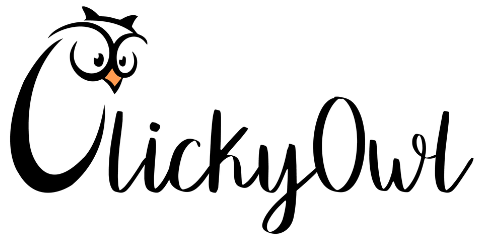
![Digital Security Tips When Working With a Digital Marketing Agency [2025 Guide]](https://clickyowl.com/wp-content/uploads/2025/04/digital-marketing-cybersecurity-expert-workspace.jpg)


















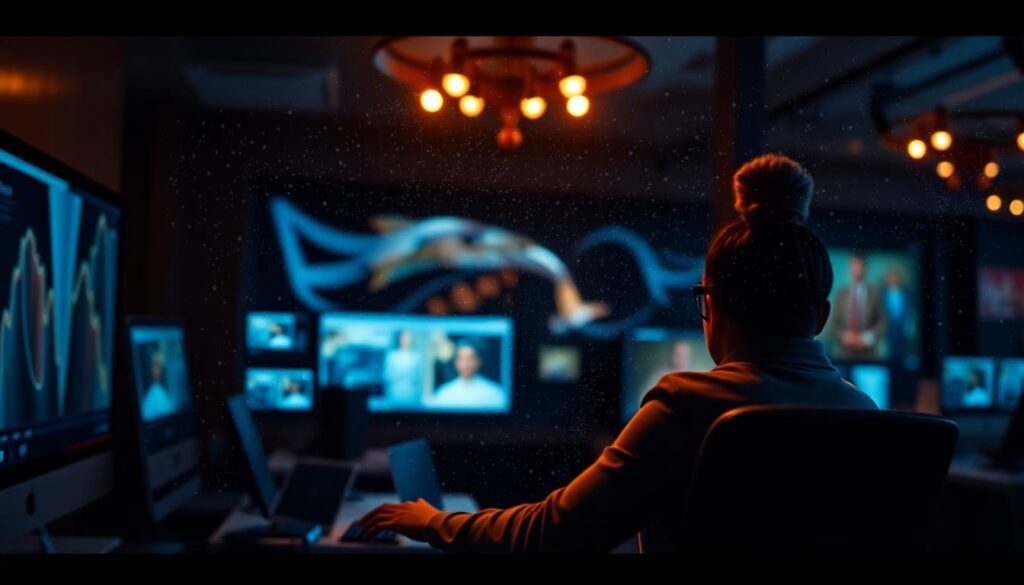















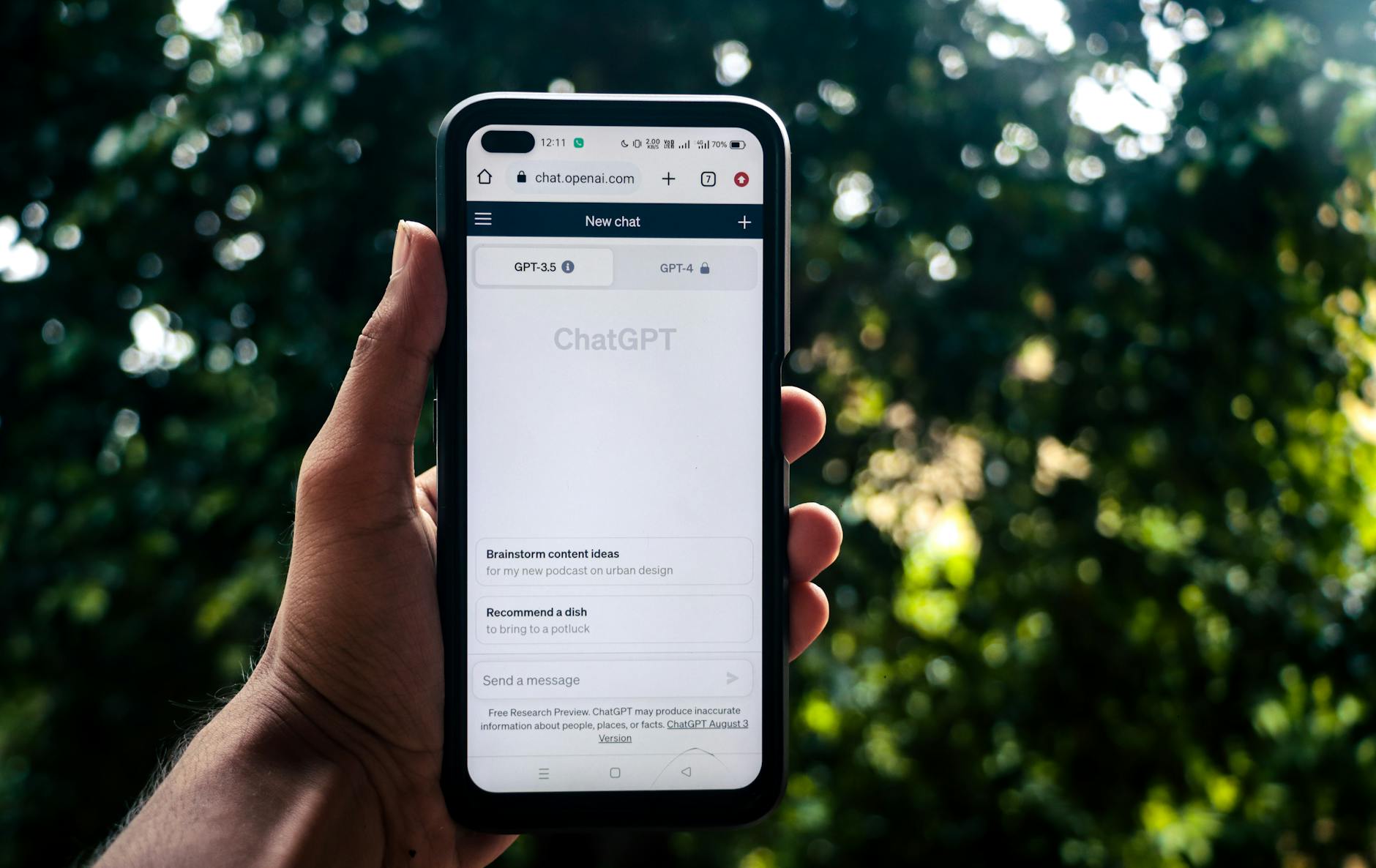 Photo by
Photo by 
 Photo by
Photo by  Photo by
Photo by  Photo by
Photo by  Photo by
Photo by  Photo by
Photo by  Photo by
Photo by