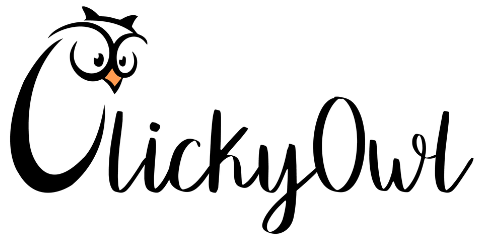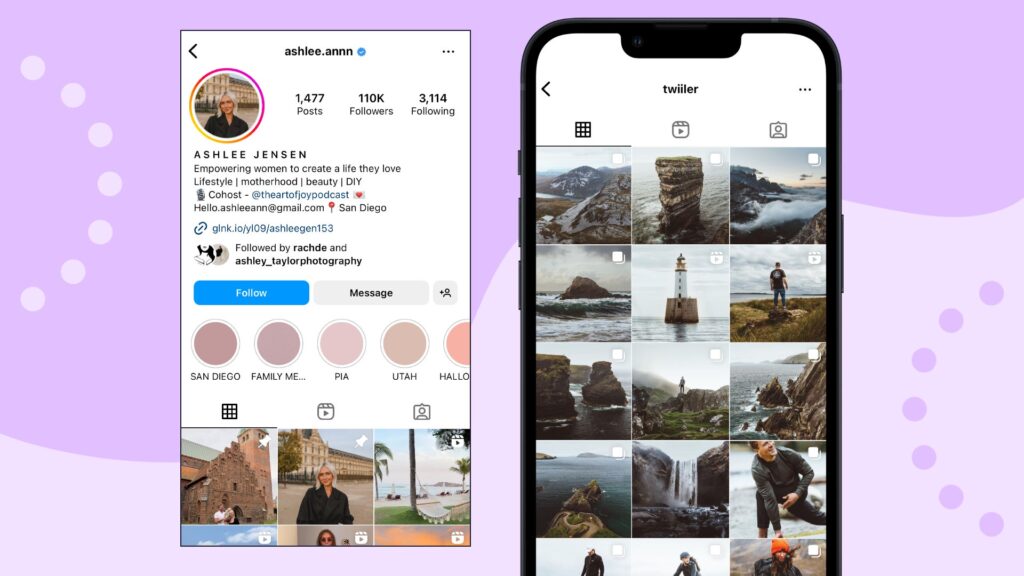Getting your brand noticed is one thing. Turning that audience into paying customers? That’s where remarketing ads come into play. By targeting users who’ve already interacted with your brand, platforms like Facebook and Instagram let you stay top-of-mind with potential buyers. This blog will walk you through how to use these tools effectively, so you’re not just advertising—you’re driving meaningful conversions. If you’re still working on your social goals, check out these tips for local businesses to align your strategy with your objectives.
Understanding Remarketing Ads
Remarketing ads are a powerful tool to reconnect with those who’ve already shown interest in your brand. By leveraging user behavior, these ads help create personalized experiences that nudge potential customers closer to a purchase. Whether you’re looking to increase sales or enhance engagement, platforms like Facebook and Instagram are perfectly tailored for this strategy.
What Are Remarketing Ads?
Remarketing ads, also called retargeting ads, work by targeting individuals who’ve interacted with your website, app, or social media profile. These interactions might be as simple as reading a blog post or as significant as putting items in a cart and not checking out.
How does it work? When someone visits your website, a small piece of code, called a pixel, records their actions. Facebook and Instagram use this data to display tailored ads when users scroll through their feeds. It’s like reminding someone about an item they left behind in their shopping cart—without being intrusive.
Want to learn more about the mechanics? Adobe’s detailed explanation of remarketing ads provides additional insights into their strategy.
Benefits of Remarketing Ads on Facebook & Instagram
Why use remarketing ads on these platforms? Here are some key advantages:
- Increased Conversions By reaching out to users who’ve already shown interest, you’re advertising to a warm audience. This familiarity significantly increases the likelihood of conversions, whether it’s a product purchase or sign-up.
- Enhanced Customer Engagement Remarketing ads keep your brand visible. Even if users aren’t ready to make a decision today, seeing your ads acts like a subtle nudge. They’re more likely to remember you when they are.
- Cost-Effective Advertising You’re targeting a specific group of individuals, reducing unnecessary ad spend. This precision ensures you get the most bang for your buck—especially useful for small business marketing. Check out our guide on optimizing ad budgets to stretch every dollar further.
- Tailored Messaging With remarketing, you can craft personalized messages. For instance, someone who browsed winter jackets on your website can be shown ads with special discounts on outerwear.
- Higher ROI The combination of precise targeting and cost efficiency often results in higher returns on investment. You’re essentially maximizing the value of previous web traffic or interactions.
For a deeper dive into remarketing strategies, don’t miss Outbrain’s guide to remarketing, which outlines effective tips for re-engaging audiences.
Remarketing is like striking while the iron is hot. If someone has already expressed curiosity, a timely ad could be all it takes to win them over.
Setting Up Your Facebook and Instagram Business Accounts
Before diving into remarketing ads, it’s vital to set up your business accounts on Facebook and Instagram. These accounts provide the tools needed for ad management, tracking, and optimizing your campaigns. Whether you’re running ads for the first time or need a refresher, these steps will simplify the process. Let’s break it down.
Creating a Facebook Business Manager Account
Setting up a Facebook Business Manager account is your first step toward managing ads effectively. Think of it as your central hub for running campaigns, organizing assets, and collaborating with team members.
Follow these steps to get started:
- Visit the Facebook Business Manager website. Navigate to business.facebook.com and click on “Create Account.”
- Sign in to your Facebook account. Use an existing Facebook account to link your personal credentials. If you don’t have one, you’ll need to create a profile first.
- Enter your business details. Fill in your business name, your name, and an email address you actively monitor.
- Confirm your setup. Facebook will send a confirmation email. Click the link within the email to verify your account.
- Add your assets. Start by adding your Facebook Page, ad account, and any collaborators you plan to work with.
Once created, the Business Manager gives you access to performance insights, audience settings, and billing information. For additional tips on maximizing your Facebook marketing efforts, read through our guide on boosting Facebook followers.
Linking Instagram to Facebook Business Manager
Having both platforms connected makes ad management seamless. Instagram and Facebook share the same Ads Manager, so linking them saves time and ensures smoother coordination across campaigns. Here’s how to link your Instagram account:
- Log in to Facebook Business Manager. Use the account you’ve just set up.
- Navigate to “Business Settings.” This can be found in the upper-right corner of your dashboard.
- Select “Accounts” and then “Instagram Accounts.” You’ll find this under the “Users” section.
- Click on “Add.” Enter your Instagram username and password, then click “Log In.”
- Assign your ad accounts. If you have multiple ad accounts, specify which ones can access the Instagram account.
By linking Instagram, you unlock features like cross-platform ad targeting and improved analytics. This connection streamlines your efforts and boosts campaign performance. If you want a deeper understanding of Instagram marketing, check out these tips tailored for Instagram success.
Properly setting up your Facebook and Instagram accounts will set the foundation for effective remarketing ads. The next steps will focus on creating your audiences and ad campaigns. Stay tuned!
Creating Remarketing Lists
Remarketing lists are the cornerstone of any effective remarketing campaign on Facebook and Instagram. These lists let you zero in on users who’ve interacted with your brand but haven’t converted yet. Whether it’s website visitors or app users, remarketing lists give your campaigns a targeted focus. Here’s how to create and utilize them effectively.
Using the Facebook Pixel for Remarketing
The Facebook Pixel is a small yet powerful piece of code that tracks user behavior on your website. Installing this pixel on your site allows Facebook to collect valuable data to build your remarketing lists. Here’s how to set it up:
- Access the Facebook Events Manager Log in to your Facebook Business Manager and go to the Events Manager. Here, you’ll find the option to create your Pixel.
- Generate and Install the Pixel Follow the prompts to generate the Pixel code. You can either install it directly, use a tag manager like Google Tag Manager, or email it to your developer.
- Verify Pixel Functionality Once the code is installed, use the Facebook Pixel Helper extension (available on Chrome) to ensure it’s working correctly.
- Set Custom Events Decide what activities matter most—like page views, button clicks, or purchases—and set those events up in your Pixel.
After installation, the Pixel begins collecting data immediately, helping you create tailored remarketing ads based on user behavior. For detailed guidance on optimizing your remarketing Pixel setup, check out this guide from Google Analytics.
Custom Audiences and Lookalike Audiences
Once the Pixel is in place, you can start building Custom Audiences and Lookalike Audiences. While both are essential for remarketing, they serve different purposes. Let’s break it down.
- Custom Audiences These are your warm audiences—people who’ve already interacted with your brand. Custom Audiences are created based on data like:
- Website visitors
- App users
- Email lists
- Engagement with your Facebook or Instagram pages
Use Custom Audiences to retarget users and drive them further down the sales funnel. For example, someone who added an item to their cart but didn’t check out can be served a promotional ad to encourage completion.
- Lookalike Audiences Lookalike Audiences are a step removed. These consist of users who resemble your Custom Audience but haven’t interacted with your brand yet. Facebook uses the data from your Custom Audiences to identify new potential consumers with similar traits or interests.
When should you use Lookalike Audiences? If you’re scaling or entering new markets, these audiences can introduce you to untapped customers similar to your existing base.
Creating these audiences is simple through the Ads Manager tool. For more tips on building impactful audiences, check out this comprehensive guide to setting up lists.
By combining Custom and Lookalike Audiences, you can balance precision and reach effectively. This dual strategy ensures you’re nurturing existing leads while steadily growing your customer base.
Designing Effective Remarketing Ads
Creating effective remarketing ads is critical to reconnect with visitors and convert them into loyal customers. A well-designed ad does more than just grab attention—it encourages action. By focusing on strong visuals and persuasive messaging, you can significantly elevate your campaign’s performance.
Best Practices for Ad Design
Visual appeal plays a huge role in getting people to stop scrolling and pay attention. Incorporating these best practices can help your ads stand out:
- Stick to a Consistent Brand Identity Use your company’s color scheme, fonts, and logo to ensure recognition. Your audience should instantly associate the ad with your brand.
- High-Quality Images and Graphics Grainy or poorly cropped images can harm your credibility. Always use high-resolution visuals that are relevant to the product or service being promoted.
- Keep It Simple Avoid overwhelming designs. Use minimal text and focus on one primary message per ad.
- Test Video Ads Video content often performs better than static images. A short, engaging clip showcasing a product can make your remarketing ads more effective.
- Add a Clear Call-to-Action (CTA) Whether it’s “Shop Now,” “Learn More,” or “Sign Up Today,” your CTA should be bold and impossible to overlook. For help crafting CTAs that convert, check out this guide to enhancing audience actions.
A well-designed remarketing ad is memorable yet straightforward. If you’re offering a discount or limited-time deal, emphasize that visually to evoke urgency.
Crafting Persuasive Ad Copy
Once the visuals catch their eye, compelling ad copy seals the deal. Without the right words, even the most stunning ad might fail to drive action. Here are some strategies for writing effective remarketing ad copy:
- Address Pain Points or Needs Speak directly to the challenges your audience faces. For example, “Left something behind? Your favorite items are waiting in your cart.”
- Be Concise and Clear Use short sentences and direct language. Every word should have a purpose—no fluff.
- Use Personalization Reference their prior interaction with your brand. Phrases like “Still thinking about [Product Name]?” make the ad feel more relatable.
- Incorporate Social Proof Highlight glowing reviews, customer testimonials, or award mentions. Adding credibility reassures potential buyers.
- Create Urgency Time-sensitive language like “Hurry, offer ends soon!” encourages immediate action. Urgency can be the push someone needs to make a decision.
- Focus on Benefits Over Features Instead of stating what your product is, emphasize what it does for the customer. For instance, “Get brighter skin in just 7 days” is more compelling than “Vitamin C serum available.”
Crafting your ad copy is about resonating with your audience and gently nudging them toward your desired action. For more examples and inspiration, explore this comprehensive guide to retargeting ads.
Thoughtful visuals paired with concise, impactful text form the backbone of effective remarketing ads. By combining these strategies, you increase your chances of turning interest into conversions while maintaining authenticity.
Setting Up Your Remarketing Campaign
Creating a successful remarketing campaign on Facebook and Instagram involves strategic planning and careful execution. Whether it’s selecting the right campaign objective or managing your budget wisely, every step contributes to a campaign that connects with your audience and maximizes ROI.
Choosing the Right Campaign Objective
Selecting the appropriate campaign objective is the foundation of your remarketing strategy. Facebook Ads Manager offers various objectives designed to meet different goals, but for remarketing, certain options stand out:
- Conversions: Ideal for encouraging users to complete desired actions, such as making a purchase or signing up.
- Traffic: Use this if your goal is to drive users back to your website or landing page.
- Engagement: Suitable for rekindling interest by encouraging likes, comments, or shares on your posts.
- Catalog Sales: Perfect for dynamic ads that showcase personalized product recommendations based on user behavior.
How do you choose the best one? Start by defining what you want to achieve. For instance, if you’re focusing on abandoned cart shoppers, a “Conversions” objective with a specific call-to-action might be your best bet. However, if you’re aiming to re-engage a broader audience, an “Engagement” campaign could work wonders. Remember to align your objectives with the intent behind your remarketing ads.
Budgeting and Bidding Strategies
Managing your budget effectively is key to getting the most out of your ads. It’s not just about setting a dollar limit—it’s about spending wisely to see real results. Here’s how to approach it:
- Set a Realistic Budget: Be honest about how much you’re willing to allocate. A common starting point is $5-$10 a day, especially for testing.
- Leverage Campaign Budget Optimization: Facebook’s Campaign Budget Optimization automatically adjusts ad spend across your ad sets for better efficiency.
- Choose the Right Bidding Strategy:
- Use Cost Cap if you want to control how much you’re willing to pay per conversion.
- Opt for Lowest Cost if you’re looking to maximize results while staying within your budget.
To ensure good performance without overspending, monitor your cost-per-click (CPC) and cost-per-conversion metrics consistently. Optimize based on those insights as the campaign progresses. If you are looking for additional insights on managing PPC campaigns effectively, check out Neil Patel’s guide to Google Ads remarketing.
In setting up a successful remarketing campaign, attention to detail in budget allocation and objective selection can significantly impact your results.
Monitoring and Analyzing Performance
Once your remarketing ads are live, monitoring and analyzing their performance is crucial. It’s how you learn what works, what doesn’t, and where to pivot your strategy. Understanding the numbers helps you improve campaigns while ensuring your advertising dollars are well spent. Let’s dive into the tools and metrics that will keep your campaigns on track.
Using Facebook Ads Manager for Insights
Facebook Ads Manager is your go-to tool for tracking ad performance. It offers a wealth of data, presented in a way that’s easy to understand. If you’ve ever wondered how your ad dollars translate into results, Ads Manager is where the answers lie.
Here’s how to make the most of it:
- Navigate to Ads Manager Log into your account and head straight to Ads Manager. Start with an overview of performance metrics like reach, impressions, and results.
- Use the Breakdown Tool Want to see how your ads perform among different audience segments? Use the “Breakdown” feature to view results by age, gender, location, or device.
- Visualize Results Click on your campaigns, ad sets, or individual ads, then select “View Charts” to access a detailed snapshot of performance. Facebook uses visual aids like bar charts and line graphs, making the data easier to interpret. To get detailed steps for using the Ads Manager effectively, check out this guide from Facebook’s Business Help Center.
- Export Reports If you prefer to analyze data offline or share it with your team, use the export function to download CSV reports. You can customize these to showcase specific campaigns or time frames.
With Ads Manager, everything from click-through rates to cost-per-result is at your fingertips. It’s an indispensable tool for campaign optimization.
Key Metrics to Track for Remarketing Ads
Not all metrics are created equal. While it’s tempting to chase high numbers across the board, a few key metrics stand out for remarketing ads. Focusing on these will help you measure the true impact of your campaigns:
- Click-Through Rate (CTR): A high CTR indicates your ad resonates with your audience. If it’s low, consider revising your ad design or copy.
- Cost Per Click (CPC): This measures how cost-effective your ads are at driving clicks. Keep an eye on trends over time. A rising CPC might suggest declining relevance to your audience.
- Conversion Rate: Did viewers take the action you intended, like completing a purchase? This metric ties directly to your campaign’s success.
- Return on Ad Spend (ROAS): Your ROAS tells you how much revenue you’re generating relative to your ad spend. It’s the ultimate measure of profitability.
- Impressions vs. Reach: Impressions show how many times your ad was displayed, while reach tracks unique viewers. If impressions climb but reach stays low, your frequency might be too high—potentially annoying your audience.
- Frequency: This measures how often the same user saw your ad. A frequency of 3-5 is ideal for remarketing. Anything beyond that risks ad fatigue.
For a deeper dive into the best metrics to track and why they matter, explore this article by SmartBug Media.
By zeroing in on these metrics, you’ll have a clear picture of your campaign’s performance. Consistently monitoring and tweaking these key indicators ensures your remarketing efforts stay efficient and effective.
Tracking and analyzing performance isn’t just about crunching numbers. It’s about understanding behaviors and refining strategies to meet your goals. By using tools like Facebook Ads Manager and focusing on the right metrics, you’ll optimize your campaigns and increase conversions over time. Interested in better planning your ad strategy? Take a look at these tips on improving ad efficiency.
Dealing with Challenges in Remarketing
Running remarketing ads on Facebook and Instagram can be a strategic powerhouse, but it’s not without hurdles. From keeping your audience engaged to addressing privacy implications, challenges abound. Here, we’ll explore actionable ways to tackle two common obstacles: ad fatigue and privacy concerns.
Overcoming Ad Fatigue: Strategies to Refresh Ads
If your audience is seeing the same ads repeatedly, they’re likely tuning out. Ad fatigue can lower click-through rates (CTR) and waste valuable budget. How can you keep your campaigns fresh?
- Rotate Creative Often Don’t let your ads go stale. Switch out visuals, headlines, and call-to-actions (CTAs) frequently. This keeps the content engaging and prevents viewers from becoming indifferent.
- Segment Your Audience Target smaller subsets of your audience with tailored ads. Someone who browsed a product page might respond differently than someone who abandoned their cart. Audience segmentation ensures ads stay more relevant.
- Use Frequency Capping Set a cap on how many times each individual sees your ad. Facebook Ads Manager allows you to control these settings to prevent overexposure.
- Experiment with Formats Try videos, carousels, or interactive polls instead of static images. Variety in formats captures attention while reducing monotony.
- Test and Measure A/B testing can help identify which designs and messages resonate most with viewers. Use these insights to fine-tune your ads over time. For detailed insights, check out this guide to overcoming common remarketing challenges.
Handling Privacy Concerns: Addressing Privacy Issues in Remarketing
With increasing user awareness about data usage, privacy is a big deal. How you manage user data ethically can make or break trust. Here’s how to address the concerns:
- Be Transparent About Data Usage Show users that you respect their privacy. Include clear links to your privacy policy on landing pages and provide an easy way for users to opt out of tracking.
- Follow Platform Guidelines Stay compliant with Facebook and Instagram’s advertising policies. These rules are designed to protect consumer data and ensure ethical practices.
- Leverage First-Party Data With third-party cookies on their way out, focus on collecting first-party data through sign-ups, surveys, and interactions on your site. Using tools like the Facebook Pixel ensures you’re gathering data responsibly.
- Use GDPR and CCPA Compliance Tools If your audience includes users from regions with stricter privacy laws like Europe or California, make sure your ads comply with GDPR and CCPA regulations. These tools can guide you in obtaining explicit consent before any data is collected.
- Offer Value for User Data People are more willing to share data if they see value in exchange. For example, offer discounts or access to exclusive content for opting into remarketing.
By addressing these privacy challenges head-on, you not only maintain compliance but also build a stronger, trust-based relationship with your audience. To dive deeper, this guide on re-engaging potential customers offers practical insights.
Addressing these challenges will improve performance while showing respect for user preferences. Stay consistent, stay creative, and always keep the user’s experience at the forefront.
Conclusion
By now, you should have a clear understanding of how to effectively run remarketing ads on Facebook and Instagram. Leveraging these platforms allows you to reconnect with users who’ve shown interest but haven’t yet converted. This is your chance to reel them back in, and now you have the tools to do it.
From the importance of setting up remarketing lists to the critical steps of designing eye-catching ads and analyzing performance metrics, every piece we’ve covered plays a role in achieving a successful campaign. Don’t underestimate the power of good visuals and persuasive ad copy—they are often the final push your audience needs.
If you’re still considering other advertising approaches, take a look at how retargeting on Facebook and Instagram works for more clarity and ideas. And remember, adapting to challenges like ad fatigue and privacy concerns isn’t just important—it’s necessary for long-term success.
Remarketing ads are not a “set it and forget it” strategy. They require monitoring, creativity, and constant optimization. But when done right, they deliver some of the best returns on your ad spend by targeting those warm leads who are already familiar with your brand.
Ready to get started? Revisit those key steps, and make sure your Facebook Pixel and audience lists are in perfect working order. If you need more insights, check out Facebook’s guide on using retargeting effectively.