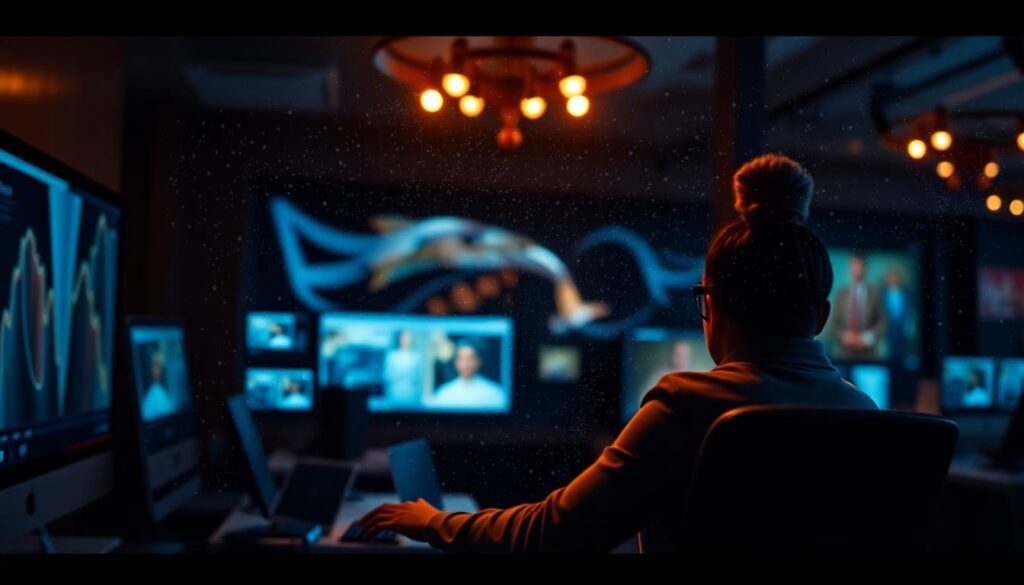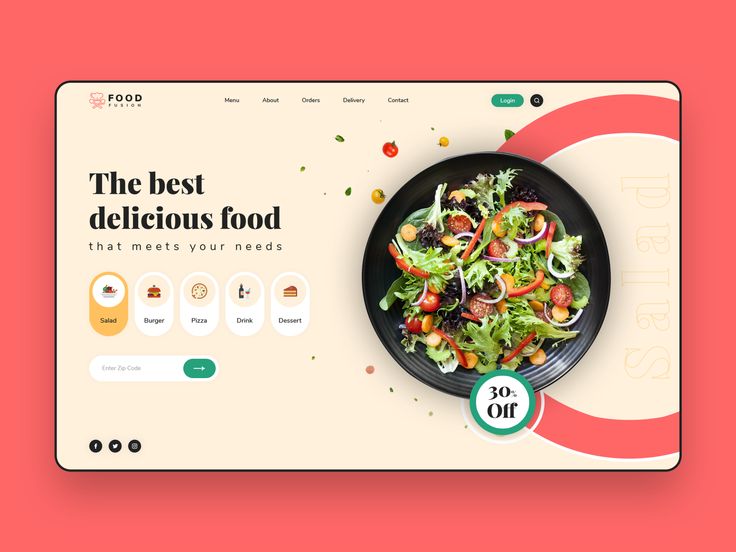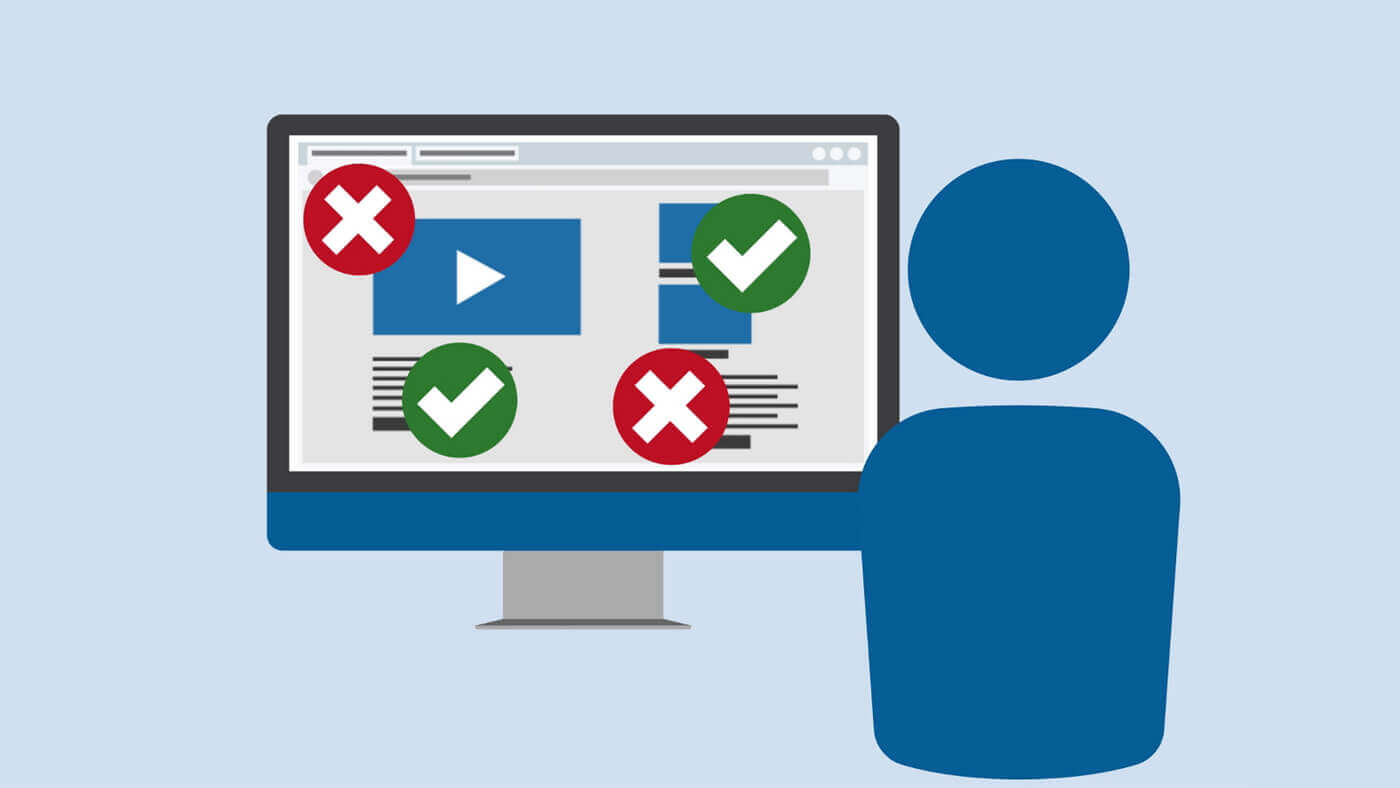Gone are the days when customers would wait hours (or even days) for a response. With people expecting fast, friendly help at any hour, adding an AI Chatbot to your website is now a must for any business wanting to stand out. AI Chatbots can answer common questions, help shoppers find what they need, and take care of routine requests, so your team can focus on tougher problems that truly need a human touch.
Thanks to AI, your support can run around the clock without extra staffing headaches. This guide covers everything from AI Chatbot basics and choosing the right tool, to setting it up, fine-tuning its responses, and getting bots and humans working smoothly together. Whether you’re new to chatbots or looking to improve your customer service, you’ll find clear steps and practical tips to get started.
Understanding AI Chatbot Basics for Customer Support
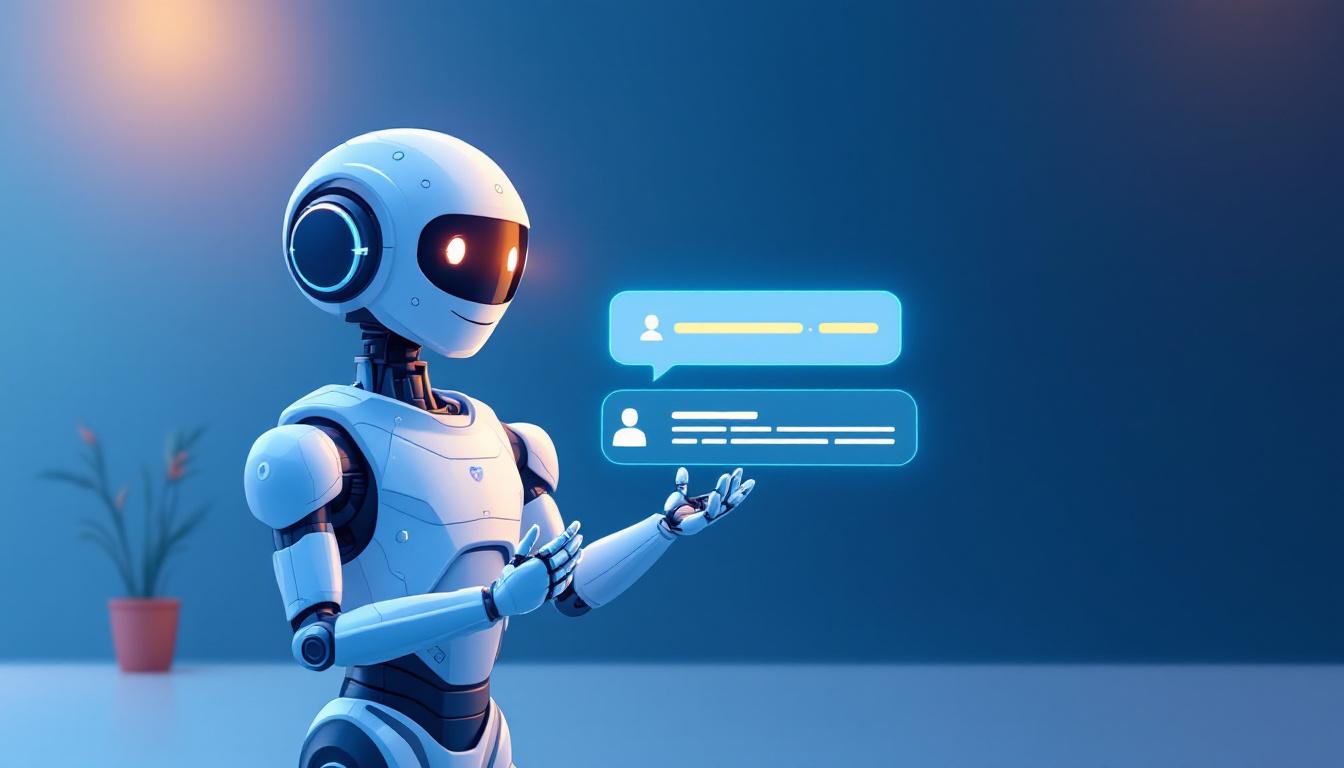
Customer expectations are higher than ever, and immediate responses are the new standard. That’s where an AI Chatbot can transform your website’s customer support. By handling common questions and tasks, these bots free up your team for what really matters—solving problems that need a personal touch. To use an AI Chatbot confidently, it’s important to understand the basics and know what sets smart bots apart from old-fashioned ones.
What Is an AI Chatbot?
An AI Chatbot is like a digital assistant that lives on your website, ready to help anyone who visits—day or night. Unlike basic bots, these aren’t just working off a list of canned replies. They use three key technologies:
- Natural Language Processing (NLP): NLP lets chatbots understand everyday language—even slang or typos—so people can ask questions in their own words. For example, a customer could type “Where’s my package?” or “Is my order shipped yet?” and get the right answer.
- Machine Learning: With each conversation, an AI Chatbot can learn from how people talk. Over time, it gets better at handling more types of questions—like recommending the right shoe size or helping someone find a product.
- Intent Detection: This helps the bot understand what someone means even if the question is unusual. So if a visitor asks, “Can I return a gift?” or “How do I get my money back?”, the bot knows they need help with returns.
Everyday tasks made easier with an AI Chatbot:
- Checking order status (“Is my shirt on the way?”)
- Answering shipping questions (“How much is delivery to Texas?”)
- Offering product suggestions (“What sneakers go with these jeans?”)
- Handling simple troubleshooting (resetting a password, where to find billing info)
Beyond speed, AI Chatbots help with:
- Instant replies, 24/7—no more waiting.
- Scalability—handle one or one hundred chats at once.
- Smarter insights—analyze data from conversations to spot trends and improve service.
If you want to see how AI is already transforming online businesses, check out this look at AI in ecommerce marketing 2024 update.
How AI Chatbots Differ from Rule‑Based Bots
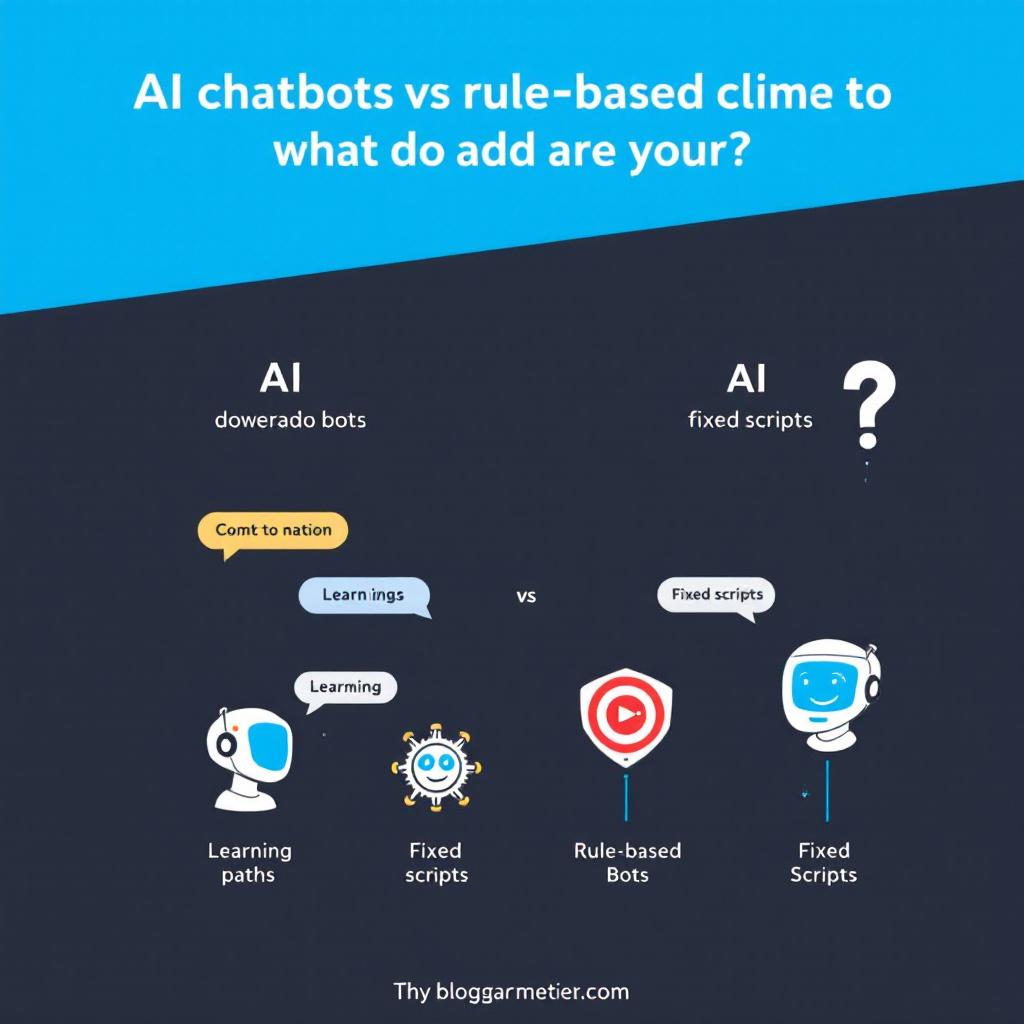
It helps to know the difference between an AI Chatbot and a rule-based chatbot. Both show up in chat windows, but they work in very different ways.
Here’s how they stack up:
| Feature | Rule-Based Bot | AI Chatbot |
|---|---|---|
| Handles simple tasks? | Yes | Yes |
| Follows set scripts? | Always | Sometimes |
| Learns from users? | No | Yes |
| Deals with complex queries? | No | Often |
| Adapts to new questions? | No | Yes |
Rule-based bots follow a narrow script. They’re strong with yes/no answers or basic choices. For instance, if you select “Order status,” they show a set message. But if you stray from their options, they quickly get lost.
AI Chatbots go beyond pre-written paths. If someone asks, “Did my last two orders ship together?” an AI bot understands the question and can look up that information—or hand the chat to a human if needed. These smart bots also spot patterns in how people ask for help, making your customer support both faster and more natural.
For a deep dive into proven chatbot strategies, see the best practices for AI chatbots in service.
By understanding these fundamentals, you lay the groundwork for choosing and setting up the right AI Chatbot for your website’s customer support needs.
Choosing the Right AI Chatbot Platform
Smart customer support starts with picking the AI Chatbot platform that matches your needs, budget, and business goals. With dozens of strong options out there, it pays to focus on real-world features and compare what matters most to your team and your customers. The right choice helps you deliver fast, friendly help—without headaches or growing pains as your business evolves.
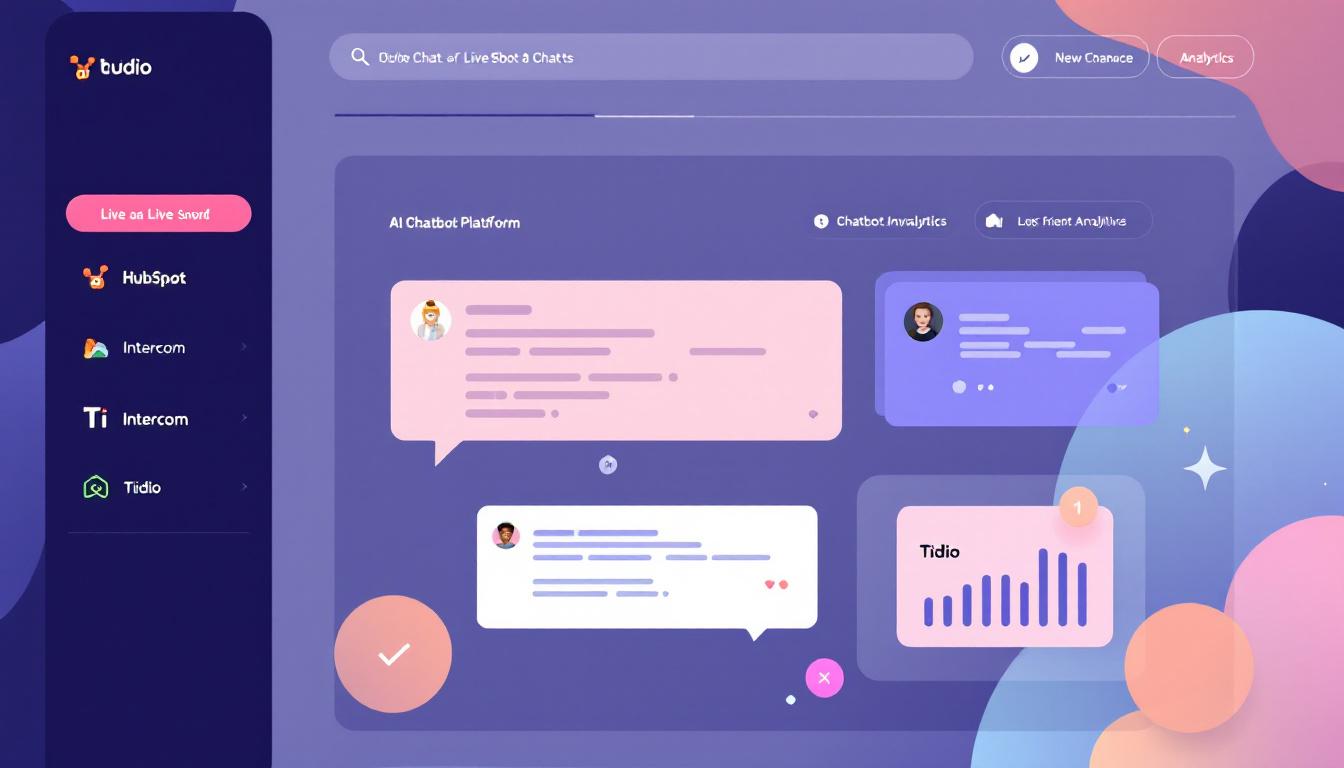 A visual look at popular AI chatbot platforms, focusing on chat features and analytics. Image created with AI.
A visual look at popular AI chatbot platforms, focusing on chat features and analytics. Image created with AI.
Key Features to Evaluate
Choosing an AI Chatbot isn’t just about ticking a few boxes. It’s about building an experience that helps real people get real support. Here are the most important features to look for:
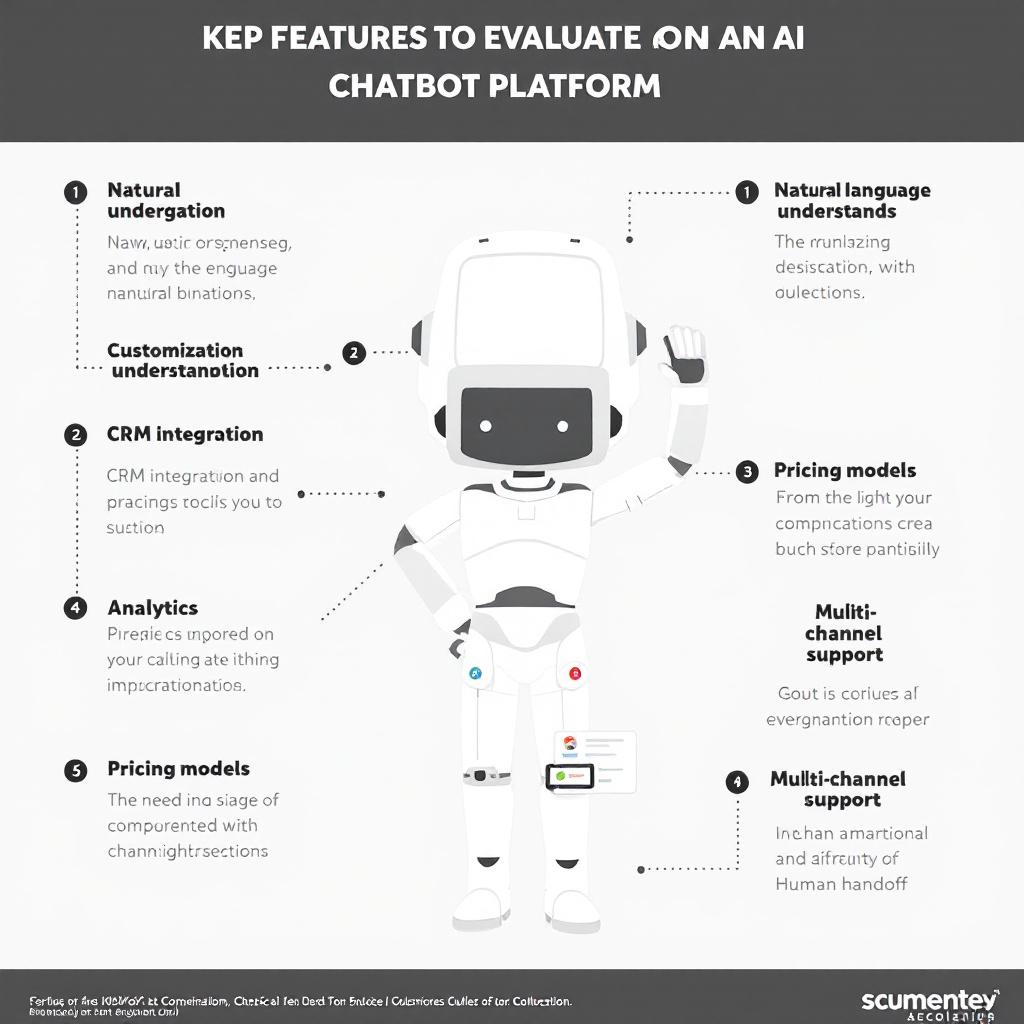 Infographic highlighting essential features like language understanding, custom flows, analytics, CRM integration, and human handoff. Image created with AI.
Infographic highlighting essential features like language understanding, custom flows, analytics, CRM integration, and human handoff. Image created with AI.
- Natural Language Understanding (NLU): The AI Chatbot should grasp what customers are asking, even when they use casual words, slang, or misspellings. This leads to conversations that feel more like talking to a real helper, not a robot.
- Customization Options: Each company has its own voice and customer journey. Look for chatbots that allow you to tweak responses, brand the chat widget, and set up work paths that match your products, tone, and support flow.
- CRM Integration: Your AI Chatbot should play well with your CRM so customer data flows automatically. This lets you personalize conversations, log each support ticket, and tie every chat to the right customer profile.
- Multi-Channel Support: Today’s customers bounce between website chat, email, social media, and even SMS. Top AI Chatbots connect all these channels, making sure support is consistent and easy to manage from one dashboard.
- Easy Integration: Simple setup matters. The right platform will offer plug-and-play options or APIs to fit your current website and tools—without needing a week of work from IT.
- Analytics & Reporting: You need to know how well your bot is performing. Look for features that track customer satisfaction, common questions, and how quickly issues are resolved. Good reporting is your key to improvement.
- Human Handoff: Even the smartest bots can’t solve every problem. The ability for an AI Chatbot to hand off a conversation to a human agent, at the perfect moment, is vital for customer trust.
- Pricing Models: Chatbot costs range from free plans for startups to advanced paid packages for growing teams. Consider what you get for your monthly fee: Are limits on conversations, integrations, or features going to slow you down as you grow?
When you’re weighing platforms, focus on how much time it’ll take to set up, how well it fits your support flow, and how easily your team can use the analytics to fine-tune your customer experience. For teams running digital campaigns, you’ll find tips on the best AI tools for digital marketers to maximize customer engagement.
Comparing Top Platforms
Several AI Chatbot platforms stand out for website customer support, but each one fits different teams and budgets. Here’s a snapshot of how HubSpot, Intercom, and Tidio compare—three favorites for US businesses in 2025.
| Platform | Best For | Key Features | Price Range | Ease of Use |
|---|---|---|---|---|
| HubSpot | Sales-driven teams, existing HubSpot users | Built-in CRM sync, lead capture, automates FAQs, supports booking | Free–paid tiers | High (easy setup) |
| Intercom | Growing small to large companies | “Fin” AI agent, live chat, in-app messaging, robust help desk | Mid–premium | Medium (robust features) |
| Tidio | Small businesses, e-commerce | AI assistant “Lyro”, templates, live chat, CRM integrations | Free–affordable | High (simple interface) |
- HubSpot Chatbot is a natural fit for businesses already using HubSpot’s CRM or marketing tools. It excels at routing support tickets, booking meetings, and automating routine inquiries, all with data tied to your existing contacts. If your support process relies on tracking customer journeys, this integration saves time.
- Intercom shines for businesses that expect to scale quickly, combining live chat, omnichannel support, and smart routing. Its “Fin” AI can handle open-ended questions, while human agents step in for complex needs. The platform offers a unified inbox for website, app, and social channels.
- Tidio is made for speed and simplicity. It’s a top choice for small businesses and online shops, thanks to easy deployment, affordable pricing, and ready-to-use e-commerce templates. Tidio’s “Lyro” AI bot answers questions 24/7 and can switch to live agents for trickier requests.
For a hands-on comparison focused on support features and workflow, check out Tidio vs HubSpot Service Hub. If you need a crash course on pricing, integrations, and pros and cons, this deeper dive into HubSpot vs Tidio’s chatbot features and pricing breaks down real-world scenarios. Looking into head-to-head details, Tidio vs Intercom offers an excellent review of strengths for live chat, automation, and high-volume support.
Still researching? These resources highlight how features match different business models and provide practical comparisons:
When considering your options, use the key features above as a checklist. Match what matters most to your business—multi-channel support, analytics, CRM fit, and budget—to find an AI Chatbot platform that keeps your support team (and your customers) happy as you grow.
Setting Up the AI Chatbot on Your Website
Getting your AI Chatbot up and running is easier than you might think. With the right steps, you’ll have chat support ready to help visitors, just like a friendly shop assistant always at the door. From adding the chat widget to setting the tone with custom greetings, it all comes down to a smooth setup and smart configuration.
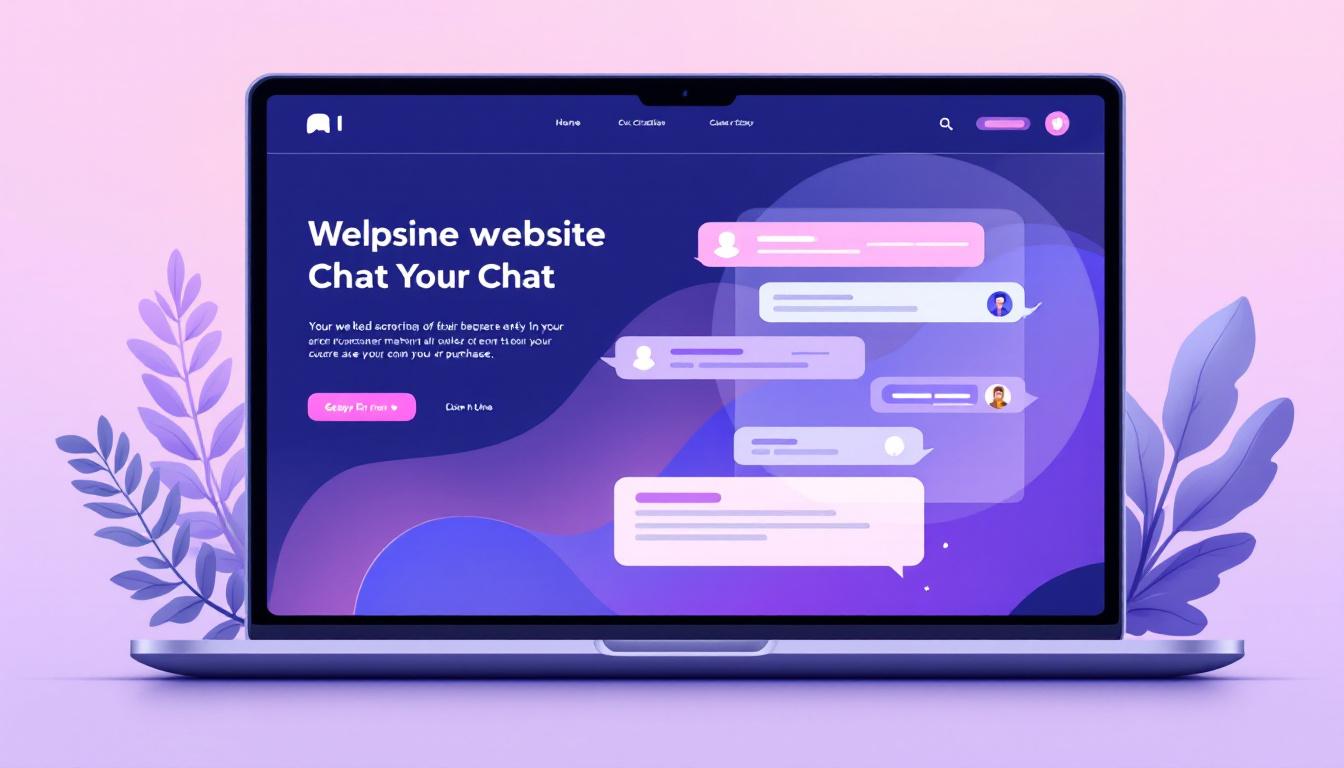 Modern chat widget in action, providing instant AI chatbot support. Image created by AI.
Modern chat widget in action, providing instant AI chatbot support. Image created by AI.
Installing the Chat Widget
Adding the AI Chatbot to your website is all about following clear steps. Whether you use WordPress, Shopify, or build your site from scratch, installation is straightforward.
For custom HTML sites:
- Log into your chatbot platform’s dashboard.
- Find the widget script tag, usually found in your “Install” or “Integrations” settings.
- Copy the script tag provided.
- Paste it right before the closing
</body>tag on every page you want the chatbot to appear. - Save and refresh your site.
For WordPress:
- Go to your WordPress Admin panel.
- Search for your AI Chatbot plugin in the Plugins section, then click Install and Activate.
- Go to the plugin settings and connect your account or enter your API key.
- Customize where the chat should show (all pages or just specific pages).
- Click Save, then check your homepage to confirm it’s working.
For Shopify:
- From your Shopify Admin, select Apps.
- Search for and install your AI Chatbot app from the Shopify App Store.
- Click through setup, then copy any provided install code if needed.
- Paste it into your theme.liquid file (before
</body>) or simply enable the app as prompted. - Visit your storefront to check the new chat widget.
To keep your website’s branding, you can usually tweak the chat bubble color, icon, and opening message directly in the chatbot settings. Match your color palette and logo so the bot feels like a seamless part of your shop. If you want more guidance, many platforms offer simple setup tutorials, and you can compare setup experiences with reviews from resources like the customer service chatbots buyer’s guide for 2025.
Quick tips:
- Always test on a private browser or with incognito mode.
- If you use a website builder, check for native chatbot integrations (for Wix, Squarespace, and others, it often takes one click).
- For more about practical setup and best practices, see 13 AI customer service best practices for 2025.
Configuring Welcome Messages and Routing
After the chat widget is live, it’s time to shape how your new AI Chatbot greets visitors and solves problems. This first impression matters. A warm, clear welcome message encourages people to engage, not just click away.
Welcome Message Ideas:
- “Hi! Looking for something or need help with your order? I’m here 24/7.”
- “Hello there! I can answer questions or connect you to our support team.”
Most platforms let you set this message within the widget dashboard. You’ll also want to prepare fallback answers for questions the bot can’t solve, such as “Let me find someone who can help with that!”
Setting Up Routing and Common Intents:
- Define common intents: These are the purposes behind frequent customer questions (like tracking an order, returns, refunds, or product details).
- Teach your bot what to do when it senses one of these intents. For simple queries, provide clear, single-step answers.
- Route complex or sensitive questions to a real agent. Most AI Chatbot platforms allow you to set conditions—like if someone asks about account issues or uses certain keywords, the chat hands off to a live support agent.
Checklist for effective configuration:
- Personalize the chat greeting for returning users with their name if possible.
- Group common questions to reduce repeat setup (e.g., all shipping inquiries get one answer).
- Balance between speed and empathy—short messages for quick answers, but thoughtful routes for tricky or emotional needs.
Smart routing and intent setup are especially important in e-commerce, where questions can jump from product availability to returns in seconds. For inspiration on how top online stores use AI chatbots for a smooth customer experience, check out the detailed guide at AI in ecommerce marketing 2024 update.
Data Privacy: Never skip reviewing your chatbot’s privacy settings. Make sure your bot follows proper privacy guidelines, offers clear disclosure that customers are interacting with an AI, and lets users know how their data will be used. This builds trust from the start.
What’s next? Now that the basics are set, you’re ready to fine-tune how your AI Chatbot responds and keeps your support smooth—even as your business grows.
Optimizing AI Chatbot Performance
Getting the most out of your AI Chatbot takes more than flipping a switch. You need to keep it sharp and helpful by training it with your best material, then continuously measuring and updating how it performs. This approach turns your chatbot into a true support partner that gets smarter with each conversation.
Training the Bot with FAQs and Knowledge Base
 A visual guide to training an AI chatbot with your help center and FAQ content. Image created with AI.
A visual guide to training an AI chatbot with your help center and FAQ content. Image created with AI.
The backbone of a helpful AI Chatbot is solid training data. Start by uploading your most useful resources:
- Help center articles: Gather your current FAQ pages, how-tos, and troubleshooting guides. Upload these documents or paste their content into your chatbot platform.
- Tagging intents: Organize questions and answers by intent. If someone types “Where’s my order?” or “Order status,” these belong under the “order tracking” intent. Most bot setups let you tag responses, making it easier for the AI Chatbot to understand and match user requests.
- Testing scenarios: Build sample conversations for your most common questions. Try odd wordings or uncommon phrasings to see if the bot returns the right answer. This uncover gaps and confusing matches.
To keep your AI Chatbot sharp, set a schedule to review and update content at least monthly. Whenever you release new products or policies, add this info to the bot’s library as soon as possible. Curious how real teams train support bots? The guide on how to train an AI chatbot with a custom knowledge base offers practical tips for any business.
Conversation logs are your secret weapon. Dive in weekly, spot frequent questions or new pain points, and update your FAQ or bot flows. This pattern makes your bot’s answers more accurate over time. For more best practices, see this complete guide on building FAQ chatbots in 2025.
If you want to boost your understanding of knowledge-based bots, check out what a knowledge base chatbot can do.
Monitoring Metrics and Continuous Improvement
 A dashboard visualization of key AI chatbot metrics: response time, resolution rate, and customer satisfaction. Image created with AI.
A dashboard visualization of key AI chatbot metrics: response time, resolution rate, and customer satisfaction. Image created with AI.
An AI Chatbot isn’t a “set it and forget it” tool. Regular check-ins ensure it keeps meeting your support goals. Start by tracking these important metrics:
- First-response time: How quickly does the bot reply after a customer message? Fast answers set the tone for helpful support.
- Resolution rate: The percentage of conversations the AI Chatbot solves without needing a human handover.
- Customer satisfaction (CSAT): Ask for quick feedback after each chat. Was the reply helpful? Did the bot solve their problem?
- Fallback rate: How often does the bot have to say “I’m not sure” or hand off to a human? High rates can mean gaps in your FAQ or unclear intent tagging.
- Conversation logs: Regularly review what customers ask. Spotting new trends helps you update your support resources and train your bot on fresh topics.
A bi-weekly review works well for most small teams. For busy shops, weekly checks can spot problems faster. Use what you learn to add missing answers, reorganize intents, or update help center links. If your chatbot starts catching more complex queries, celebrate—this means your training is working.
Pro tip: Continuous improvement not only boosts support quality, it can also drive better website engagement. Higher engagement signals help your SEO by keeping people, and search engines, happy.
Want a real-world example? Check out the jewellery store SEO case study, where improved engagement and helpful chatbot answers made a measurable impact on organic search growth.
For even deeper tips on building effective support bots, you can explore top chatbot best practices for service and see why leading brands monitor and improve their AI Chatbots week after week.
Best Practices for Human‑Bot Collaboration
Human-bot collaboration is the key to a customer support experience that feels both smart and personal. Even the best AI Chatbot can’t do it all; sometimes, a live agent is the right solution. By combining the speed of AI with the empathy of your team, you help visitors get answers quickly without feeling lost in a loop. Let’s look at how to manage handoffs, personalized replies, and keep everything on-brand.
Seamless Handover to Live Agents
 A visual guide to a chatbot transferring a customer to a live human agent. Image created with AI.
A visual guide to a chatbot transferring a customer to a live human agent. Image created with AI.
Solid handoff processes build trust when the chatbot reaches a limit. Customers notice when it’s clunky, so it’s important to get the key pieces right: triggers, context transfer, and notifications.
Common Triggers for Escalation:
- Customer asks to speak to a person.
- The chatbot doesn’t recognize or can’t solve a question after two tries.
- Sensitive topics like billing disputes or technical errors come up.
- User frustration is detected by certain keywords or repeated negative feedback.
Effective Context Transfer: The best AI Chatbot platforms collect details, so live agents aren’t starting from scratch. At the point of escalation:
- The bot shares a summary of the issue, user account, and chat history.
- Important context like order numbers or recent actions are included.
- The conversation log is passed to the queue for the right support rep.
For real-world techniques, see The Art of Chatbot-to-Human Handoff: Best Practices for Seamless Conversations. These tips focus on early context collection and clear cues for agents.
Notification Methods:
- Pop-up alerts for support reps when a new chat is transferred.
- Email or helpdesk notifications for out-of-hours queries.
- Visual cues in your chat dashboard (tagging escalated chats).
To make your AI Chatbot fit right into a polished, user-friendly site, integrate chat widgets so the transition looks natural to visitors. If you want ideas for adding smart support features to a professional site, check out this comprehensive guide to B2B marketing websites for practical interface and integration tips.
Personalizing Responses and Maintaining Brand Voice
 An AI chatbot using customer names and friendly, branded messaging. Image created with AI.
An AI chatbot using customer names and friendly, branded messaging. Image created with AI.
Personalized and on-brand responses can set your AI Chatbot apart from robotic or bland support. Even when chats shift to a human, using the same tone and details keeps things smooth and familiar.
How to Personalize Chatbot Responses:
- Use dynamic variables to insert customer names, order details, or even tailored product tips: “Hi Ashley, your order #3218 is on the way!”
- Set up response templates that change based on location, previous purchase, or support history.
- Track returning visitors for a warm, “Welcome back!”
Maintaining Consistent Brand Voice:
- Program the chatbot’s language using a style guide with clear dos and don’ts (e.g., always friendly, never too casual).
- Adjust tone settings in your chatbot platform (many let you pick between formal, informal, or playful modes).
- Train agents who take over to review the chat log so they match the same voice in their replies.
A strong brand voice isn’t just about sounding nice. It helps customers feel at home, whether they talk to your bot or your team. Consistency makes interactions more memorable and trustworthy. As AI to Human Handoff: 7 Best Practices describes, matching your agent’s style to the chatbot’s sets customers at ease and keeps the conversation flowing.
For more advice on aligning your website and chat support with overall brand messaging, the B2B marketing website overview provides helpful strategies on tone, content, and customer journey.
Strong human-bot collaboration depends on thoughtful handoffs and responses that feel unique, not generic. These best practices keep your AI Chatbot helpful and your brand personality front and center—no matter who’s typing.
Conclusion
An AI Chatbot gives your website the power to deliver fast, friendly support every day. With instant answers and less waiting, your customers stick around longer and feel valued. The real strength comes when you start with clear goals, match your bot’s features to your business, and keep refining with real user feedback.
Better support means happier customers and stronger loyalty. If you want an edge that helps your team and keeps clients coming back, take the next step. Pick an AI Chatbot platform, set a plan for updates, and see how much smoother your service can run.
If you work in a highly regulated field or handle sensitive data, follow trusted digital security best practices as you set up your new tools. Thanks for reading—what are your goals for bringing AI Chatbot support to your site? Share your thoughts and keep the conversation going.
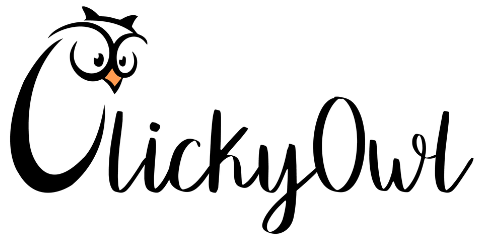

![Top 10 Website Development Agency in Kolkata [2025 Updated]](https://clickyowl.com/wp-content/uploads/2025/06/top-10-website-development-agency-kolkata-2025.jpg)




![7 Actionable Ways to Increase WordPress Website Speed in 2025 [Updated]](https://clickyowl.com/wp-content/uploads/2025/05/modern-laptop-website-speed-test-display.jpg)