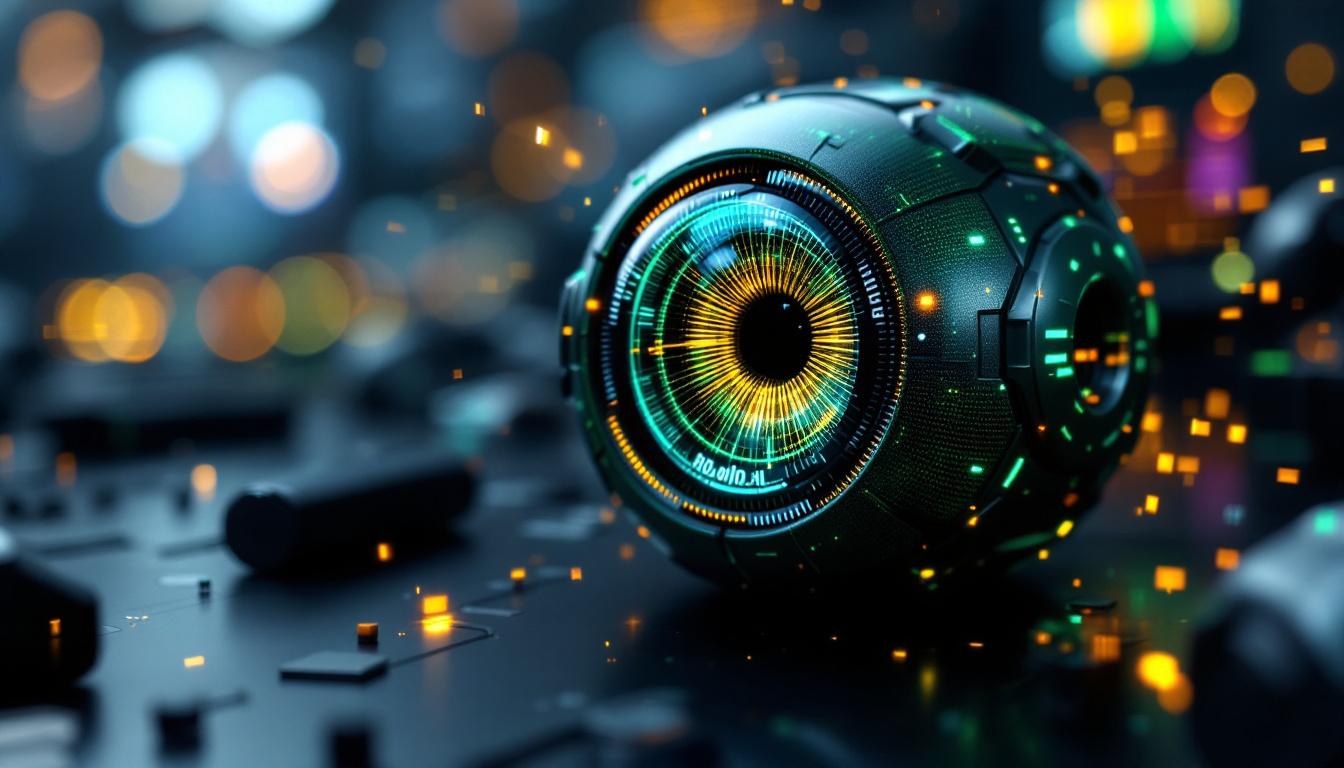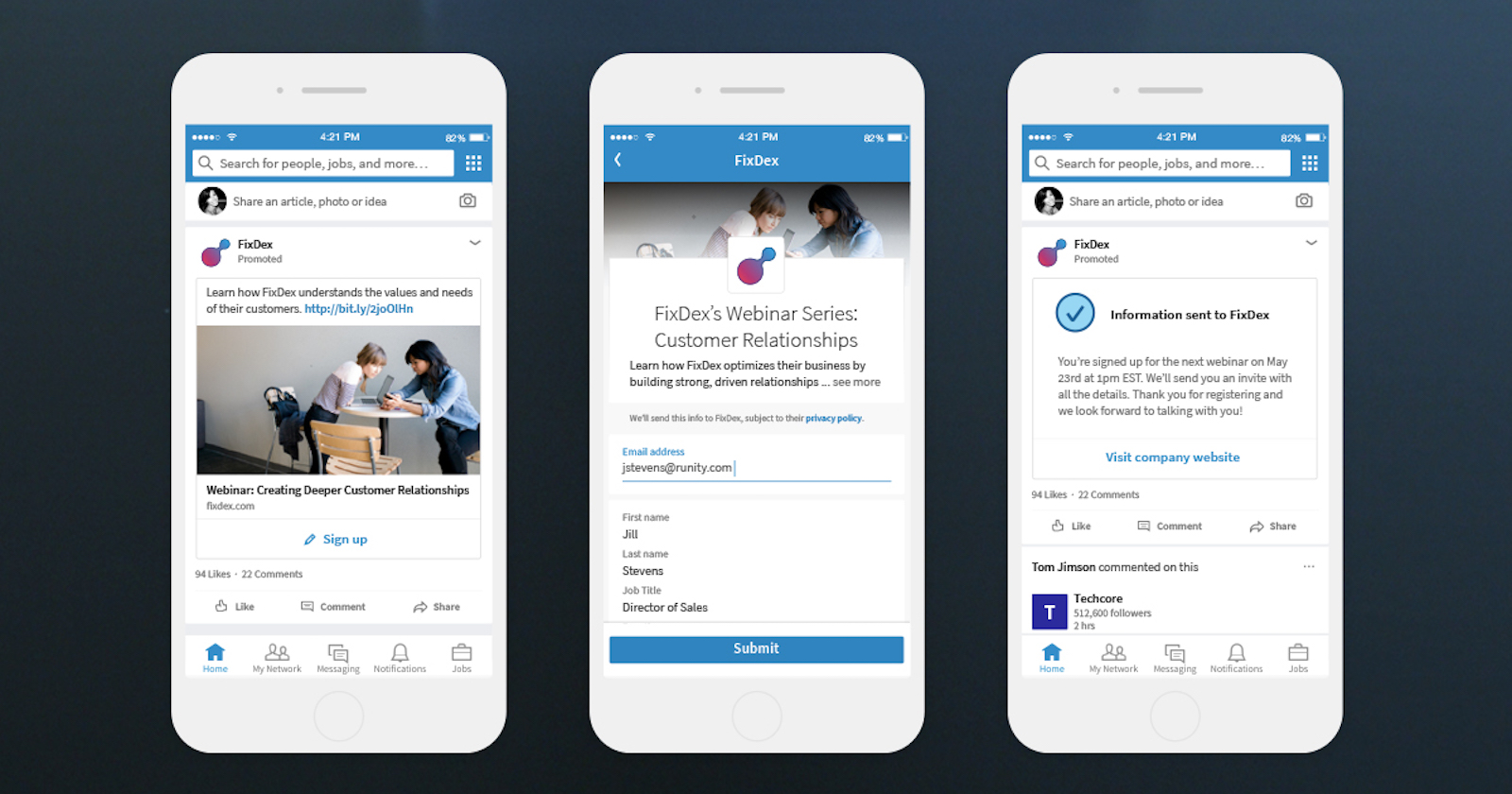If you want to simplify and speed up how you run digital marketing, automation is a must. That’s where n8n comes in. What is n8n? It’s a flexible, user-friendly automation tool that lets you connect your favorite marketing apps, so your tasks run in the background, saving you work and time.
For digital marketers, n8n means less manual effort and fewer mistakes. You get more consistent results and can focus on strategy, not routine jobs. With its no-code setup and endless integration options, n8n can help you automate lead collection, email sequences and analytics—all tailored for your specific needs. Whether you’re running a small campaign or managing multiple client accounts, n8n gives you the power to work smarter, not harder.
What is n8n? Powerful Automation for Modern Teams

It’s time to rethink how your team handles repeated marketing tasks. Whether you’re a solo marketer or part of a growing agency, a dependable automation system can make the difference between feeling stuck or staying ahead. What is n8n? n8n stands out as a robust automation platform designed for people who want more than just basic integrations, but without heavy coding headaches.
Open-Source at Its Core
One of the things that makes n8n unique is its open-source foundation. This isn’t some locked-down service with limited options. Anyone can access, review, and even change the code. Open-source means you aren’t tied to the track of a single vendor, and you have the freedom to run n8n on your own servers if you want.
Developers around the world contribute to n8n, so updates come often. You also get security and flexibility since updates can fix issues quickly or add useful features. This community-driven approach gives you more control over your marketing automations, compared to closed, proprietary tools.
Built for Scale
Scalability often trips up other automation platforms. They might start out fine, but as your team or workload grows, bottlenecks show up. n8n is engineered to scale. Whether you need a handful of workflows for a boutique agency or complex automations with thousands of steps, n8n can handle it.
Speed isn’t an issue—workflows run in parallel, and you manage resource use from a simple dashboard. If you’re worried about growing pains as you add more apps or increase your audience, rest easy. n8n was built knowing your needs will change as your business expands.
Customization Without Limits
Some platforms restrict you to what’s on their menu—but n8n opens a world of possibilities. It’s friendlier than most traditional coding, but doesn’t box you in with drag-and-drop only. You can combine no-code tools with the ability to use custom functions, so there’s almost nothing you can’t automate.
Marketers can connect popular apps, trigger unique sequences, and tweak logic to fit their strategies—all without lengthy development times. If you do hit a wall, bringing in a little code unlocks even more options. This lets you go beyond just linking apps, making n8n a true extension of your workflow.
How n8n Beats Standard No-Code and Low-Code Platforms
Plenty of no-code and low-code platforms exist, but many start to crack once you need custom logic or special integrations. n8n’s hybrid approach means you aren’t forced to choose between simple setup and power.
- No-code for accessibility: Building workflows feels like stacking blocks, so entry-level users can automate boring tasks and get results from day one.
- Add code only as needed: If your use case gets tricky, switch to JavaScript for detailed custom steps without rebuilding everything.
- Limitless integrations: n8n offers a mountain of app integrations out of the box. More are added by its thriving user community, giving you access to the newest tools fast.
If you’ve ever battled with basic automation tools running out of steam or flexibility, n8n’s open model could be exactly what your team has been searching for.
For tips on optimizing your digital marketing automation strategy, look for detailed guides and next steps throughout the site. The modular foundation n8n provides means you can start small, test, and scale—without headaches or high costs.
Core Features of n8n for Digital Marketing Automation

Understanding the core features of n8n can help marketers unlock automation superpowers without dealing with the headaches of complex code or rigid platforms. If you’re looking for freedom, flexibility, and speed, n8n sits firmly in your toolbelt. Its features speak directly to the challenges marketers face: too many manual processes, siloed data, and the pressure to get more done in less time. Let’s break down what makes n8n such a standout for digital marketing automation.
Workflow Automation Made Simple
At the heart of n8n is workflow automation. You build sequences just like assembling building blocks. Each step (or “node”) can represent an action, like uploading leads from a form into your CRM, sending a deal alert to Slack, or refreshing your analytics dashboard each morning. No more repetitive clicking or copying data between apps.
Key workflow strengths in n8n:
- Drag-and-drop builder: No need for programming knowledge. Arrange tasks visually for better clarity.
- Conditional logic: Add decision paths, so your automation can respond dynamically, like customizing follow-up emails based on lead score.
- Scheduled triggers: Automate tasks by time or events, making it easy to run campaigns, follow-ups, and reports on autopilot.
This approach gives marketers the muscle to automate not just simple, repetitive actions, but complex chains that used to require hefty development resources.
Powerful Integrations with Popular Marketing Tools
Integrations are a huge selling point. If your tools don’t communicate, you end up with messy workflows or missed opportunities. n8n connects with hundreds of marketing apps, CRMs, social media platforms, ad networks, and more—letting your stack work as one.
- Pre-built connectors: With a massive library of supported apps (like HubSpot, Mailchimp, Facebook Ads, Slack, Google Sheets), you hardly ever start from scratch.
- API flexibility: For apps not directly supported, n8n can connect through custom API calls. That means nearly any online service, new or old, can plug in.
- Multi-app chains: Pull leads from Facebook Ads, enrich data via another tool, then send a personalized message… all in a single flow.
Want to see what’s trending in marketing integrations? Check out these top AI tools for digital marketers to boost your stack’s power and ideas for automating across diverse platforms.
Modular Design Encourages Experimentation
n8n’s modular setup lets you build workflows that fit your exact marketing needs. Each module (node) acts independently, so you can mix, match, and experiment as your strategy evolves. This design removes risk—if you need to update how you handle leads, swap a few nodes instead of rebuilding the entire system.
Benefits include:
- Reusable templates: Save parts of workflows and repurpose them across projects or teams.
- Rapid prototyping: Test new campaign ideas or trigger sequences without weeks of development.
- Scalable logic: Start with a few actions, then expand with additional steps or triggers.
Robust Data Processing and Transformation
For marketing, gathering data is only half the battle. Making sense of it, formatting it, and routing it to the right destination is where you unlock value. n8n excels at data processing.
How it helps marketers:
- Data mapping: Automatically format and enrich incoming information, like turning raw leads into segmented profiles.
- Filtering: Exclude unqualified leads or noisy data before it hits your CRM, improving campaign quality.
- Built-in functions: Clean up emails, split names, or aggregate campaign metrics using built-in logic—no external scripts needed.
Interested in real-world data use? Our AI Revolution in Ecommerce Marketing deep dive explores how smart automation can turn data into actionable growth.
Extensibility to Meet Future Marketing Demands
Marketers know that tools and workflows change fast. n8n is built to flex with you. If a new app comes out or your process shifts, you can extend n8n with custom code or by contributing new integrations. This means your investment pays off over time.
- Custom scripts: For advanced users, add JavaScript steps when you need something n8n doesn’t offer out of the box.
- Community plugins: Tap into features built by others or create and share your own.
- Self-hosting options: Run n8n on your own infrastructure, giving you control over privacy, scaling, and updates.
Staying secure while automating is critical. For online security pointers throughout your automations, see these helpful digital security tips for marketers.
n8n’s combination of automation power, integrations, modularity, data handling, and adaptability makes it a key player for digital marketers who want to stay focused on growth and results.
Popular Use Cases: How Marketers Harness n8n
n8n stands out not just for its versatility, but for how it simplifies high-impact marketing tasks. By giving you the tools to automate, trigger, and connect almost any digital process, it turns once-tedious routines into streamlined workflows. Below are some of the most common ways digital marketers get real results with n8n.
Automated Lead Capture and Enrichment

Collecting leads is only half the job—what matters is getting those leads into your system as complete and useful profiles. n8n automates this process from end to end:
- Automatically grabs data from web forms, landing pages or ad networks.
- Pushes new contacts directly into your CRM with little to no delay.
- Enriches each profile by pulling extra details from sources like LinkedIn or Clearbit.
You don’t need to worry about manually exporting CSV files ever again. Automatic lead scoring is possible too, with workflows that qualify or assign prospects based on set criteria. This means your sales team always works with the best leads, ready to convert.
Automation here cuts out wasted hours and ensures no lead gets lost. Imagine n8n as your loyal assistant, always there to capture, enrich, and route every contact to the right place—flawlessly, every time.
Email Marketing & Campaign Triggers

Running successful campaigns requires consistent timing and personalization. n8n takes over the repetitive side of email marketing, so you can stay focused on creating messages that resonate.
- Triggers campaigns when a new lead is added or a user takes a specific action.
- Segments audiences automatically using dynamic workflows—no more clunky exports or list juggling.
- Sends welcome emails, reminders, or follow-ups at just the right moment based on user activity.
You can even monitor deliverability or bounce rates, so you can update your workflows on the fly. With n8n, your email sequences keep up with your audience without the manual busywork. Building out a smarter nurture funnel? This tool fits right in.
If you want to add powerful messaging to your strategy, see these Best WhatsApp Marketing Tools for efficient communication that pairs perfectly with n8n workflows.
Social Media Scheduling and Analytics

Keeping social accounts active and data on point is no small task. n8n helps take control of both, automating daily posting and gathering metrics so nothing slips through the cracks.
- Schedules posts across platforms like Facebook, Twitter, and LinkedIn in advance.
- Tracks metrics by pulling analytics from each profile and delivering reports to your inbox.
- Listens for brand mentions and reacts instantly, looping in your team or sending reviews straight to your CRM.
You get the power to set up unique sequences, such as posting content when a blog goes live or reporting on your campaign’s performance at week’s end. This lets you focus on content and engagement, while n8n does the heavy lifting in the background. Smart social media managers use this to always stay ahead.
Cross-Platform Data Synchronization

Marketing data lives in a lot of places, but insights only happen when systems work together. n8n syncs data between tools, making it easy to maintain accuracy and stay agile.
- Updates contact details across CRMs, marketing platforms, and ad tools without manual effort.
- Syncs eCommerce data, inventory numbers, or ad performance across dashboards so every campaign uses the latest info.
- Unifies analytics—pulling in Google Analytics, ad spend, and campaign stats into one report.
Having all your platforms in line is the difference between scrambled data and ready-to-act insights. n8n empowers marketers to work confidently, knowing every system speaks the same language and mirrors every update in near real-time.
With these use cases, n8n takes “What is n8n” from a technical question to a practical solution for every busy marketer. It’s about automating what slows you down, and connecting what moves your marketing forward.
Getting Started with n8n: A Step-by-Step Guide for Digital Marketers

Starting with n8n can look overwhelming, but it’s simple when you know the right steps. If you’re a digital marketer wanting to free up time, automate boring work, and reduce mistakes, n8n can quickly become your secret advantage. Here’s how to get set up in minutes, plus tips to build your first marketing automation flows that actually work.
1. Setting Up n8n: Your First Steps
You can run n8n in the cloud or on your own computer, depending on what works best for your business. Most marketers start by launching the cloud version since it requires no setup. If you’re privacy-focused or want more control, you can self-host n8n using Docker, npm, or a simple desktop install.
To begin:
- Sign up for n8n cloud: Visit the n8n website, create an account, and follow the guided setup.
- Self-hosting: Download n8n and use the quickstart guide. Choose Docker for easy deployment, or npm if you’re comfortable with Node.js.
Cloud versions get updates automatically, while self-hosting lets you customize everything. For marketers, the cloud version is usually fastest.
2. Navigating the n8n Workflow Editor
n8n’s workspace is visual and clear. You build automations using “nodes” (boxes), each connecting to an app or performing an action. The editor makes complex workflows as easy as drawing a basic mind map.
- Add your first node: Click the “+” icon. Select from the list of popular apps, like Gmail, Slack, Google Sheets, or Facebook Ads.
- Connect nodes: Drag lines between nodes to dictate the workflow.
- Customize actions: Each node can be tailored. Set triggers like “new lead in Google Sheets” or “message in Slack.”
- Use templates: n8n offers workflow templates ready-made for tasks like syncing leads, sending campaign emails, or posting to social media.
This visual setup helps you map out marketing journeys, trigger campaigns, and automatically handle busywork with just a few clicks.
3. Key Resources for Mastering Basics
Jumping into a new tool can seem like learning to ride a bike again. To shorten the learning curve, use these practical resources:
- n8n Documentation: Clear guides on setup, nodes, and workflow strategy.
- Community Forums: Ask questions, share workflow ideas, or find inspiration from what others automate.
- YouTube Tutorials: Step-by-step, visually guided walkthroughs if you like learning by watching.
- Templates Gallery: Collections of workflows for marketing, data sync, social media, and more.
Staying active in n8n’s community not only helps you learn faster, but keeps you up to date on new features that can boost your marketing.
4. Workflow Ideation Tips for Marketers
Automation works best when it solves daily headaches. Start simple—automate one thing you do often, then expand as you get comfortable. To brainstorm your first workflows:
- List your repetitive tasks: Think lead collection, newsletter sends, campaign follow-ups, or data reporting.
- Define triggers and actions: What starts the process? (e.g., new form fill.) What should happen next? (e.g., add to CRM.)
- Keep things small at first: Pilot with one workflow, such as sending a welcome email to new leads.
- Map out the process: Draw a flowchart by hand or use n8n’s editor, then test it.
Once you see a workflow save time or reduce errors, you’ll know exactly where to automate next.
5. Best Practices for a Smooth Start
Marketers switching to n8n see the best results by following a few smart habits:
- Start with templates: Don’t reinvent the wheel. Use them as blueprints, then tweak for your brand.
- Test your flows: Run a workflow with test data before using real leads. This catches small mistakes early.
- Document your steps: Write a quick note for each node. This helps if you return later or someone else joins your team.
- Schedule regular reviews: Automation can break if apps change. Set monthly reminders to review and update your workflows.
If you’re looking for more hands-on tips, see how AI workflow automation is reshaping productivity for ideas to get results faster.
Getting started with n8n isn’t about building giant workflows on day one, but about giving marketers back their most valuable asset—time—so you can focus on strategies that move your brand forward.
Best Practices and Tips for Mastering n8n in Marketing

Unlocking the full power of n8n for marketing comes down to more than just connecting apps. It’s about building workflows that are reliable, secure, and easy to update as campaigns evolve. Mastering n8n means knowing how to design, document, and optimize your automations while protecting your data and keeping things running smoothly. Here’s how you can get the most out of n8n in your digital marketing strategy.
Smart Workflow Design for Marketing
A great marketing workflow does more than automate—it solves a problem in the simplest way possible. Whether you’re moving leads between platforms or syncing campaign reports, clarity matters. Clean design makes every workflow easier to build, test, and explain to others.
Here’s how to approach workflow design with n8n:
- Keep workflows focused: Break big processes into smaller, single-purpose flows. One handles lead capture, another handles follow-up emails.
- Name nodes clearly: Use simple, descriptive names for each node. “New Facebook Lead” is always better than “Node 1.”
- Group related actions: Organize your workflow visually so you (or anyone else) can see where each step fits.
- Document your logic: Add notes, especially for decision points or custom code.
Need a broader look at digital marketing process foundations? Learn more about Professional B2B Website Design to see how strategy and workflow planning go hand in hand.
Proactive Error Handling to Avoid Surprises
No one likes sudden issues that break the flow. n8n helps you build reliable automations—if you bake in error handling from the start. By planning for slip-ups, you catch data misses or software hiccups before they snowball.
Top tips for error handling:
- Use “Error” nodes: n8n lets you catch and log errors so problems are easy to find (and fix).
- Test with edge cases: Try running workflows with oddball data or empty fields to see what breaks.
- Add notifications: Have n8n send a message (Slack, email) when errors pop up, so you can intervene fast.
- Keep logs: Dedicate a step to logging results at key points, so you can trace what happened later.
A little setup here saves lots of time and stress. If you want more hands-off stability, make error alerts part of every workflow.
Documentation: Your Automation Time Saver
Clear documentation is the secret weapon as your automations grow. It helps you find bugs, train new team members, and fix things fast when priorities shift. Good notes mean you aren’t stuck decoding “mystery” workflows months later.
Easy ways to document n8n workflows:
- Write node descriptions: Summarize what each node does, right in the editor.
- Track workflow versions: Give flows unique names and use date stamps or version numbers.
- Maintain a shared doc: List what each workflow automates and who owns it.
- Use comments liberally: Explain math, code, or clever shortcuts.
Treat documentation as a habit, not an afterthought. It will make scaling your marketing automations far less painful.
Process Optimization: Keep Improving Your Automations
Even the best workflow gets stale. Revisiting and optimizing processes keeps your marketing engine running strong. With n8n, it’s easy to update triggers, swap out integrations, or tighten up steps to save even more time.
A few proven ways to optimize:
- Regular reviews: Schedule monthly check-ins to test and update workflows.
- Analyze performance: Look for steps that take too long or fail more often, then tweak or replace them.
- Automate reporting: Use n8n to send you workflow metrics and alerts.
- Reuse best flows: Save time by cloning winning automations for new campaigns.
For marketers hungry for real growth, check out these strategies to Automate SEO Link Building for Free—a great example of how process improvement can boost results with less manual work.
Data Security and Privacy: Build Trust from the Start
Every marketer handles sensitive customer info. Mishandling it—even by accident—risks trust and legal headaches. n8n supports private automations, but you still need to build security into your process.
Key security moves:
- Use secure connections: Always set up workflows using HTTPS and strong credentials.
- Limit access: Avoid giving more permissions than necessary, and review access rights often.
- Encrypt critical data: For leads or financial details, consider adding extra encryption steps.
- Monitor for risks: Set notifications for unusual activity or failed login attempts.
Data privacy isn’t just a checkbox—it’s the backbone of trust and compliance. Get more practical privacy tips in this B2B Marketing Website breakdown of what clients expect from their digital partners.
When you ask, “What is n8n,” remember it’s a tool that’s only as strong as your habits. By focusing on workflow clarity, proactive error handling, clear documentation, regular optimization, and privacy, marketers can unlock not just automation—but peace of mind and results that scale.
Conclusion
What is n8n? It’s a marketer’s ally for intelligent automation and growth. With its open, customizable workflows, you free up time and eliminate bottlenecks while letting your creativity drive campaigns.
The power of n8n isn’t limited to technical experts. Anyone can start with a plug-and-play workflow, keep building, and adapt as new needs pop up. This tool brings flexibility, smart integration, and honest simplicity to any marketing stack.
Experiment with your own automations and watch tedious tasks disappear. If you want a deeper foundation or inspiration for your next automation, check out more digital marketing basics to strengthen your approach.
Try a few workflows and see how much further your strategy can go with automation. Thanks for reading—share your own n8n wins or questions below.
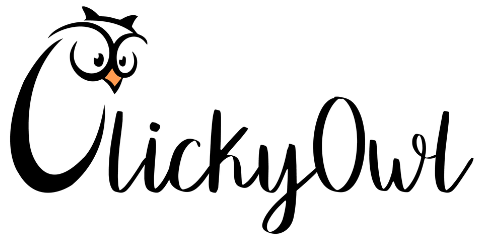

![How to Use Your Website for B2B Marketing Success in 2025 [Updated]](https://clickyowl.com/wp-content/uploads/2025/06/modern-corporate-office-b2b-marketing-meeting.jpg)




![Digital Security Tips When Working With a Digital Marketing Agency [2025 Guide]](https://clickyowl.com/wp-content/uploads/2025/04/digital-marketing-cybersecurity-expert-workspace.jpg)

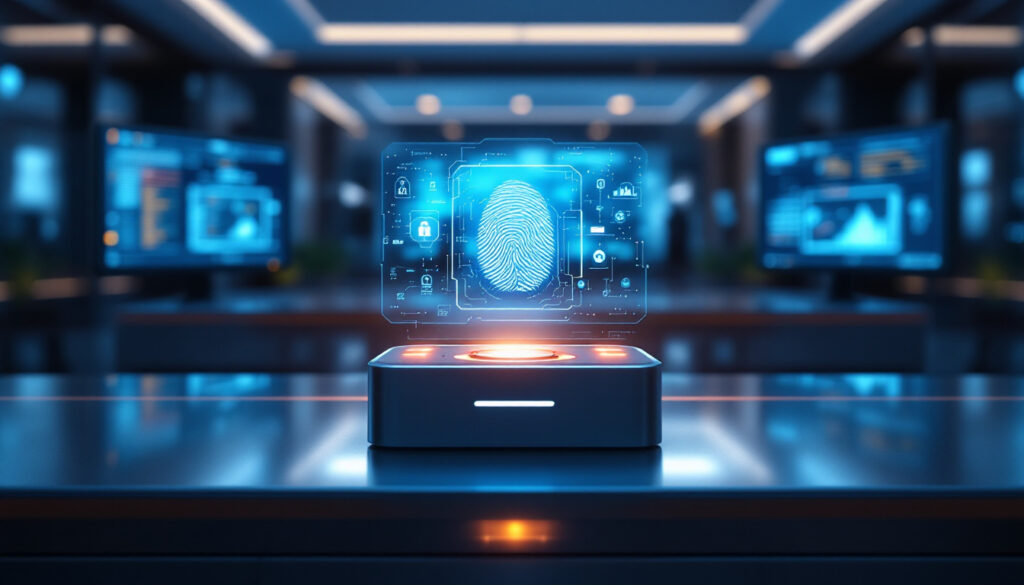


























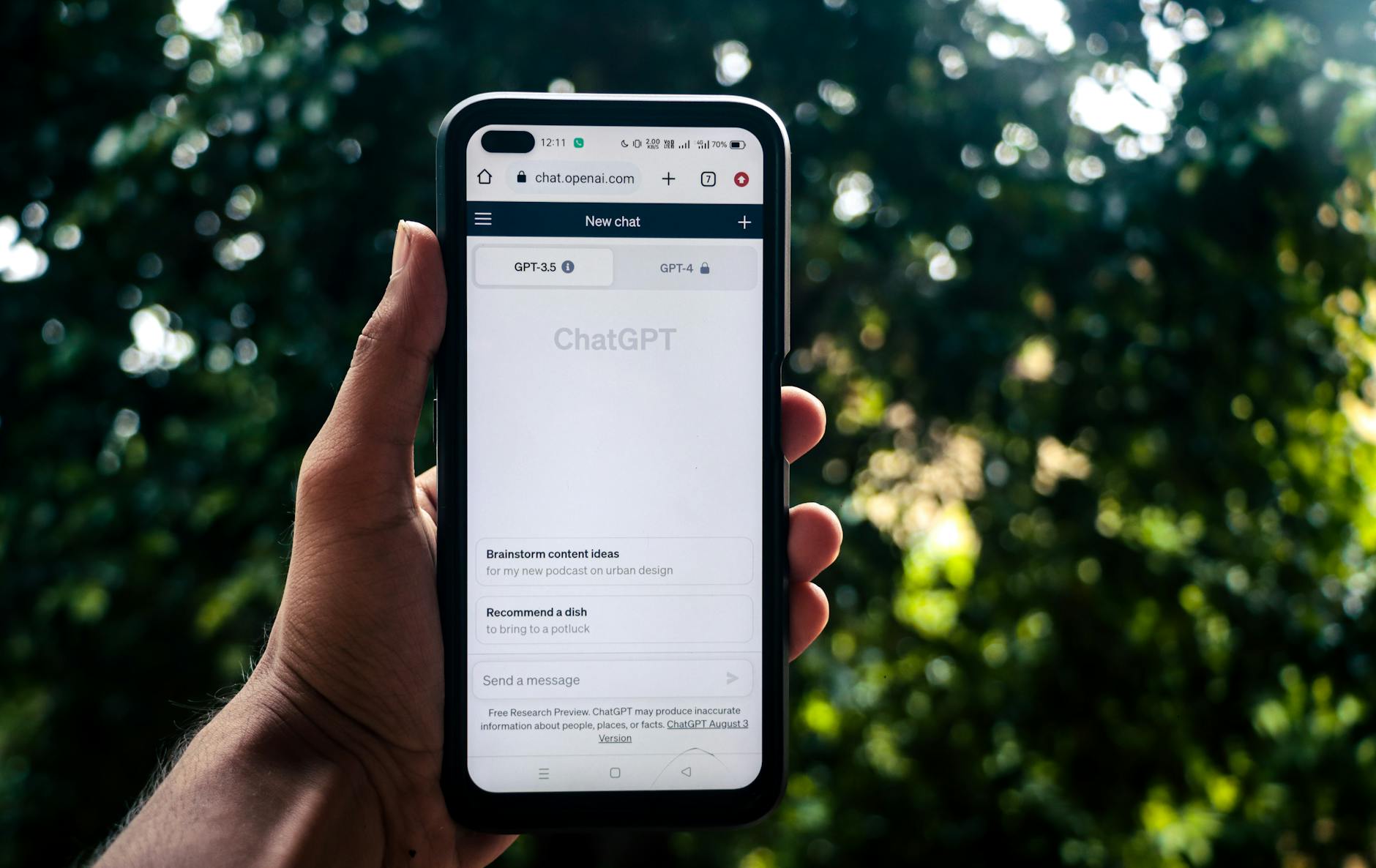 Photo by
Photo by